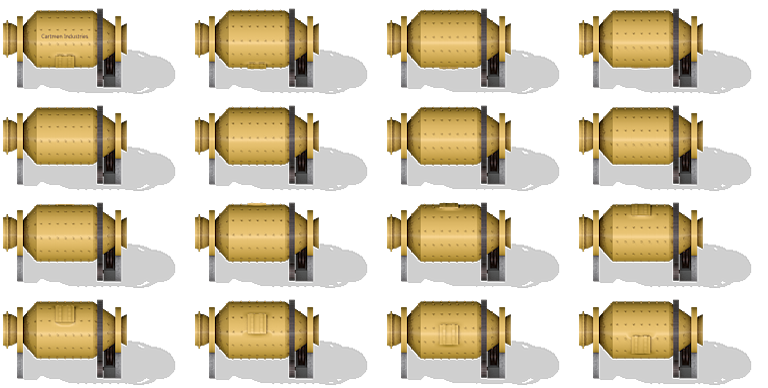Page 1 of 1
Tutorial: Sprite-Sheet with Cinema4D
Posted: Sat Feb 21, 2015 12:55 pm
by YuokiTani
i have made a tutorial about setting up, modelling and animate a object to make a factorio useable sprite-sheet.
i suggest you tune your volume down and use own music

- otherwise you can hear some not very useful comments from me in bad english

you can view the last video (~ 7 min) to see how it looks at the end in factorio.
Youtube
i hope it anwsers some questions and help. the core/basic-workflow princip is always the same whatever 3D-Programm you want to use.
as you can see no photoshop, gimp, paint required - only a 3d-programm that you like and you can operate.
Re: Tutorial: Sprite-Sheet with Cinema4D
Posted: Sun Feb 22, 2015 4:36 pm
by waduk
Thank you ! Definitely gonna try this !
Re: Tutorial: Sprite-Sheet with Cinema4D
Posted: Mon Feb 23, 2015 8:09 pm
by YuokiTani
waduk wrote:Thank you ! Definitely gonna try this !
Enjoy, and don't give up to fast

i improved the animation in additional 60 min ... and the result you can see/get here for testing or use in your mod
Icon:

Single:

horizontal-sheet:
H-Link
horizontal-sheet:
V-Link
fancy as shown in video:
View
Re: Tutorial: Sprite-Sheet with Cinema4D
Posted: Tue Feb 24, 2015 2:30 pm
by waduk
I have to learn all the basic Cinema4D first, but yeah definitely gonna do it. There's way too many mod that i like that don't use custom image.
Seriously, you're very good !
Re: Tutorial: Sprite-Sheet with Cinema4D
Posted: Tue Feb 24, 2015 7:20 pm
by YuokiTani
waduk wrote:Seriously, you're very good !
Thank You,
but not good enough to make money with it

so if you aim for easy money you need to be much much better

- and this needs more and more time - but everything you model or make, you get a little bit better - it's only time you need.
Re: Tutorial: Sprite-Sheet with Cinema4D
Posted: Mon Mar 02, 2015 11:31 pm
by ficolas
YuokiTani wrote:waduk wrote:Seriously, you're very good !
Thank You,
but not good enough to make money with it

so if you aim for easy money you need to be much much better

- and this needs more and more time - but everything you model or make, you get a little bit better - it's only time you need.
I would pay somebody like you to make graphics for my game... If I had money

Seriously, there are lots of released games with worse graphics where artists get paid, I think you could get paid
Re: Tutorial: Sprite-Sheet with Cinema4D
Posted: Tue Mar 03, 2015 7:33 pm
by YuokiTani
Re: Tutorial: Sprite-Sheet with Cinema4D
Posted: Wed Mar 04, 2015 1:38 pm
by Piranha
Nice work, I will have to look into this more when I have time

Your models look very good!
Re: Tutorial: Sprite-Sheet with Cinema4D
Posted: Sat Mar 14, 2015 4:53 pm
by YuokiTani
Piranha wrote:Nice work, I will have to look into this more when I have time

Your models look very good!
you should have time, in other case your are a slave

and time ticks for all people at same speed, have money or not ...
but i want to ask if someone would see i continue the tutorial-series.
possible next topic are improvements + variants and aging, used look ...
notice:
this is not a professional series, it aim's for fast success in all things. you can done icons/sheets in 2 hours or 2 weeks. it depends on how perfect you want your result. and any professional would head shake about this. i had made models in the past with max. 12-16 h modelling - for more time i have to less patience. and i'am sure you can most things shown easy use in your favorite 3d-program, because no real deep-special-functions used.
Re: Tutorial: Sprite-Sheet with Cinema4D
Posted: Wed Oct 14, 2015 8:15 pm
by cartmen180
Thank you for this Yuoki!! I watched all the vids and am now modeling my first structure. I will post it here when it is done!

EDIT: and here it is.
Icon
Spritesheet
It's an flotation cell if you were wondering :p
Re: Tutorial: Sprite-Sheet with Cinema4D
Posted: Thu Oct 15, 2015 2:14 pm
by YuokiTani
not bad, looks really good (my first attempts were much more worse).
i guess you have not changed camera to parallel-view so maybe it fits not 100% the ingame-look.
Re: Tutorial: Sprite-Sheet with Cinema4D
Posted: Thu Oct 15, 2015 2:18 pm
by cartmen180
YuokiTani wrote:not bad, looks really good (my first attempts were much more worse).
i guess you have not changed camera to parallel-view so maybe it fits not 100% the ingame-look.
I was only able to do it b/c of your tutorials

And yes, i realized something was wrong with the camera. Already re-rendered it with the parallel-view

I made this one today:
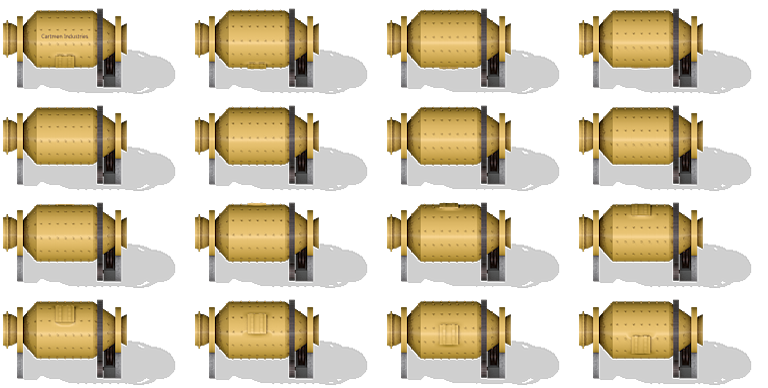
Re: Tutorial: Sprite-Sheet with Cinema4D
Posted: Sat Oct 17, 2015 8:51 am
by YuokiTani
only by doing(modelling) you can improve and discover new things.
looks like you have enough ideas to keep on (you should)

and i'am sure you discovered already - it's a nice reward to get a image/animation done with your hands.
Re: Tutorial: Sprite-Sheet with Cinema4D
Posted: Thu Mar 02, 2017 10:36 pm
by Wybbw
Im trying to create a tech image item 64x64. I posted image. but when I enter game it looks all blured and not quiet as detailed. I used your method for rendering image in c4d but quality comes out poor in game is there another technique for this?
Re: Tutorial: Sprite-Sheet with Cinema4D
Posted: Thu Mar 02, 2017 10:40 pm
by Wybbw
64x64 image looks distorted and meh
Re: Tutorial: Sprite-Sheet with Cinema4D
Posted: Fri Mar 03, 2017 12:46 am
by Wybbw
solved. used 256x256 image. used icon=256 in script and presto looks like it should
 - otherwise you can hear some not very useful comments from me in bad english
- otherwise you can hear some not very useful comments from me in bad english