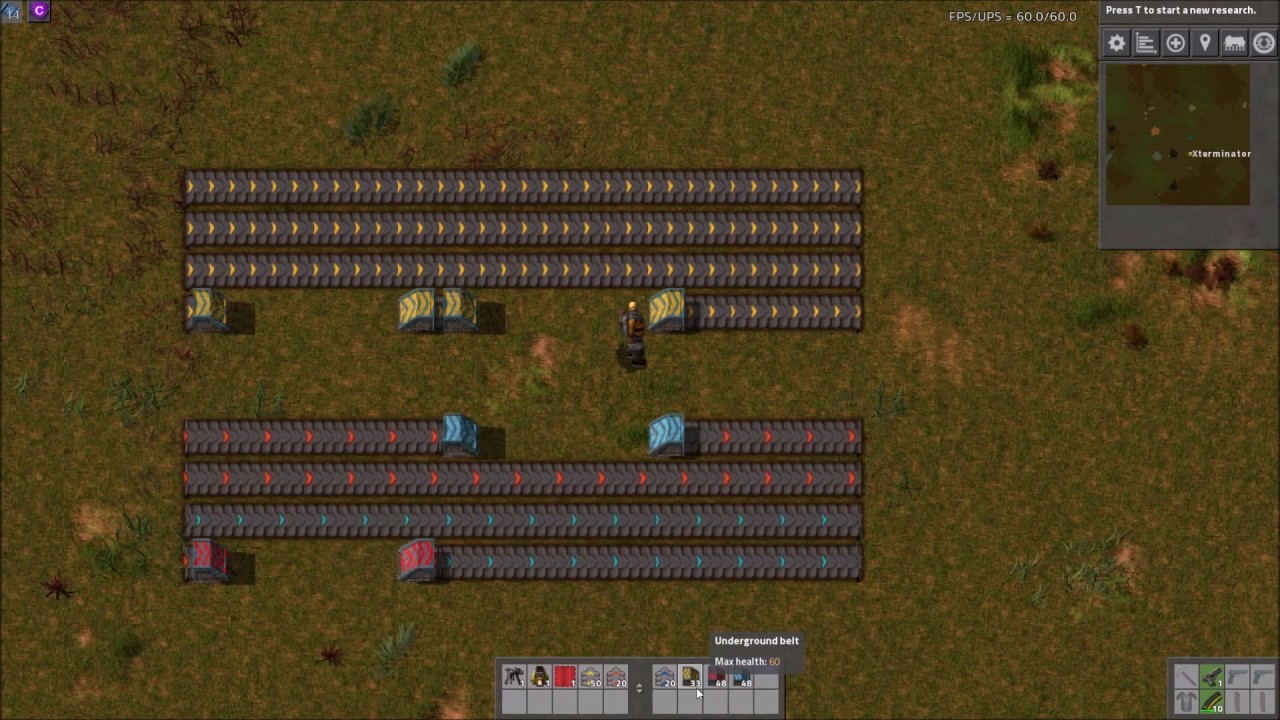Page 21 of 83
Re: Simple Questions and Short Answers
Posted: Tue Jun 27, 2017 5:12 pm
by Jap2.0
MPeti1 wrote:Hi!
Is there any method to disallow drones to travel outside of the construction area of roboports? It's annoying that a lot of drones are destroyed by biters who are in an area what i not cleaned because i don't want to use and than it's unnecessary to waste resources on it. I use modded Factorio (and 0.14) but first i want to search a vanilla method, if is there any. This could be good also because i've seen a lot of times that a group of drones went in a way where the next roboport they reach is very far away, and after a short distance they returned back to the last roboport, and they did it in an endless loop.
There aren't any plans to change this. The developers have stated that improving bot path finding would have consequences on UPS. Right now to find a path, robots simply move in a straight line toward their destination, which is fairly inconsequential on game performance. Unfortunately, this can cause some problems with oddly shaped networks. The simplest solution is to kill the biters and add roboports, essentially making you network square or circular or some other similar shape.
Re: Simple Questions and Short Answers
Posted: Fri Jun 30, 2017 2:17 pm
by Dismarof
Hello,
I've recently bought the game on steam, really into it although i just can't find some elements and technologies in the game that i see on the wiki etc. They are just pretty much nonexsistent. As far as i noticed i can't find fluid wagon with the fluid wagon technology, hight tier science packs and anything connected to nuclear. What is this all about?
Re: Simple Questions and Short Answers
Posted: Fri Jun 30, 2017 2:22 pm
by Kayanor
Dismarof wrote:Hello,
I've recently bought the game on steam, really into it although i just can't find some elements and technologies in the game that i see on the wiki etc. They are just pretty much nonexsistent. As far as i noticed i can't find fluid wagon with the fluid wagon technology, hight tier science packs and anything connected to nuclear. What is this all about?
Have you opted into receiving experimental builds in your Steam library?
To opt in you need to right click on Factorio in your library --> Properties --> Betas and select "0.15.x - Latest 0.15 Experimental" from the dropdown menu.
Steam will then download the latest experimental version containing fluid wagons and nuclear power related stuff.
Re: Simple Questions and Short Answers
Posted: Fri Jul 14, 2017 1:49 am
by NovaTrace
Made a map but i set it at the wrong settings for resources aliens and water , already spent over 5 hours on the island. Is there a way to copy paste parts of a map between each other (including land ie. dirt ore and trees)?
Re: Simple Questions and Short Answers
Posted: Fri Jul 14, 2017 11:53 pm
by Jap2.0
I'm fairly certain not, you could check mods though.
Re: Simple Questions and Short Answers
Posted: Mon Jul 24, 2017 10:04 am
by Deadly-Bagel
Not if you want to unlock any achievements. You could blueprint everything then use the command line to complete research and insert the required machines and bots into your inventory. I think I'd prefer to start again, 5 hours isn't that long in Factorio time.
Re: Simple Questions and Short Answers
Posted: Mon Jul 24, 2017 5:07 pm
by Nemac
how does the rocket / satellite work now?
i remeber in my last games was there i field to but the sat or stuff in.. but the empty field is gone now :-/
thank you.
Re: Simple Questions and Short Answers
Posted: Mon Jul 24, 2017 10:30 pm
by Jap2.0
Deadly-Bagel wrote:Not if you want to unlock any achievements. You could blueprint everything then use the command line to complete research and insert the required machines and bots into your inventory. I think I'd prefer to start again, 5 hours isn't that long in Factorio time.
That wouldn't copy the dirt and stuff.
Nemac wrote:how does the rocket / satellite work now?
i remeber in my last games was there i field to but the sat or stuff in.. but the empty field is gone now :-/
thank you.
I think the rocket has to be completed before you can put the satellite in. If you still don't see it when you see the launch button, try putting a chest with inserter pointing into the silo. You may be missing the slot.
Re: Simple Questions and Short Answers
Posted: Tue Jul 25, 2017 10:32 am
by Deadly-Bagel
When the automatic launch option is ticked, a rocket will only launch when there is a Satellite in it. Preventing the Satellite from being entered into the Silo until the rocket is complete provides more flexibility and control over when you launch a rocket and sensing when a rocket is being / has been launched.
Re: Simple Questions and Short Answers
Posted: Sun Jul 30, 2017 2:14 pm
by Nemac
normal inserter cant always take stuff from blue belts, is this by design or bug?
not sure about, because not all inserter have this trouble.
https://www.youtube.com/watch?v=eBu7RqYwflI
thank you

Re: Simple Questions and Short Answers
Posted: Sun Jul 30, 2017 5:48 pm
by Jap2.0
I'm not sure if it's intentional, but it's been that way for a long time and it's not changed, so I assume it's not considered a bug. It's simply due to the fact that normal inserters are quite slow and blue belts are, well, really fast. Try using fast inserters. If you're at the point where you can produce large amounts of blue belts, you can afford a few fast inserters.
Re: Simple Questions and Short Answers
Posted: Mon Jul 31, 2017 5:03 am
by Nemac
jepp, done, switched to fast inserters. was just curious about this. just 3,4 normal inserters seems dont work right..
Re: Simple Questions and Short Answers
Posted: Mon Jul 31, 2017 11:14 am
by Engimage
Nemac wrote:jepp, done, switched to fast inserters. was just curious about this. just 3,4 normal inserters seems dont work right..
Yellow inserters are too slow to work with blue belts and it is intentional. They can only pick from either red belt (on full speed) or from backed up blue belt.
The point is inserter's rotation speed. It just can't rotate to pick up an item in time while the item is moving on the belt through the tile. So if anything slows up the item (like belt being backed up) then it can catch up.
However with blue belts it is much more convenient to use blue inserters all the way as they won't fail you.
Re: Simple Questions and Short Answers
Posted: Tue Aug 01, 2017 12:35 am
by Patashu
If your power supply is very low, normal inserters can't even pick up from yellow belts!
Re: Simple Questions and Short Answers
Posted: Fri Aug 04, 2017 10:59 am
by venski
Hi, I'm playing on a Mac and after a recent update (don't know which one) I stopped being able to assign slots on my belt to specific items. It used to be done by right clicking on the slot and selecting the item, or just placing the item and middle clicking on the slot. Now none of these work for me. Is there a new shortcut that I have missed?
Showing Underground Belt Direction
Posted: Sat Aug 05, 2017 3:38 pm
by Zimtrax
Is there a way to display the direction of underground belts by pressing the [ALT] key (without hovering the cursor over each of them), like with showing the recipes inside assembling machines?
Re: Simple Questions and Short Answers
Posted: Sat Aug 05, 2017 8:03 pm
by Jap2.0
Zimtrax wrote:Is there a way to display the direction of underground belts by pressing the [ALT] key (without hovering the cursor over each of them), like with showing the recipes inside assembling machines?
No.
Re: Showing Underground Belt Direction
Posted: Sat Aug 05, 2017 8:14 pm
by Kyralessa
Zimtrax wrote:Is there a way to display the direction of underground belts by pressing the [ALT] key (without hovering the cursor over each of them), like with showing the recipes inside assembling machines?
No, but you don't need Alt to see the direction. The little chevrons on the underground belt ends point the direction it's going. See here, for example:
All three belt colors are pointing >>> the direction they're going.
Re: Simple Questions and Short Answers
Posted: Mon Aug 07, 2017 7:29 pm
by Muche
venski wrote:Hi, I'm playing on a Mac and after a recent update (don't know which one) I stopped being able to assign slots on my belt to specific items. It used to be done by right clicking on the slot and selecting the item, or just placing the item and middle clicking on the slot. Now none of these work for me. Is there a new shortcut that I have missed?
Version 0.15.24 has this:
Changed default keybind for toggle filters on macOS to Command + Right Click (
50253)
You can try this new one, or see the binding in the options (
Options/Controls/Inventory/Toggle Filter) and possibly change it to your liking.
Re: Simple Questions and Short Answers
Posted: Sat Aug 12, 2017 2:58 pm
by gert1978
hi, after watching plenty of hours on youtube I decided to try the game myself.
I'm having an issue placing down items, it seems I empty out my full inventory every time I place down 1 item. For example when I'm placing a brickroad I always have t travel back to pick up excess bricks in the middle of the path.
This also means I need to circle back on every build to pick up excess inserters, belts, splitters, resources, miners and so on just laying on the ground being their really tiny icon self.
Probably doing something wrong but can't seem to find out what.
Sincerly Noob Gert1978