Page 4 of 5
Re: [MOD 0.14] Text Plates
Posted: Sun Sep 09, 2018 10:33 am
by Earendel
derpumu wrote:I am getting a crash when placing Textplates with
Nanobots. It seems to be something in the interaction between the two mods.
Reproduce: In a game that has only Textplates and Nanobots mods active, place a few text plates. Make a blueprint of them. With Nanobots in the active weapon slot, put down the blueprint somewhere.
The mods then crash, ending the game:
more1.png
Happens as well when you come near a Textplate that has been destroyed (pesky biters) and the Nanobots replace it.
Nanobots 2.0.7
Textplates 0.3.3
Have you reported this to Nexela?
Re: [MOD 0.14] Text Plates
Posted: Mon Sep 10, 2018 12:18 am
by Nexela
It goes back to that Nexela guy using on_built_entity for this. I will change it for .17 version to use on_robot_built_entity. Chances are I won't have the time to do anything with the .16 version though
In the meantime you could probably do an if event.mod_name == "Nanobots" do robot built function
Re: [MOD 0.14] Text Plates
Posted: Wed Oct 17, 2018 8:37 pm
by npuldon
Reika says this is a bug on your end (
https://imgur.com/a/8KcsvrP )? Was trying to put down a blueprint with Reika's easy creative mod, LTN, and textplates.
https://imgur.com/a/svZHcj9
Hope you can assist. Thank you
Re: [MOD 0.14] Text Plates
Posted: Sun Feb 10, 2019 6:36 pm
by npuldon
Any movement on this? The error still happens.
Re: [MOD 0.14] Text Plates
Posted: Sun Mar 03, 2019 9:06 am
by MisterFister
^^ Second with respect to nanobots usage.
Is this mod actively supported? Should we anticipate v0.17 compatibility in the future?
Re: [MOD 0.14] Text Plates
Posted: Sun Mar 03, 2019 12:58 pm
by Earendel
There will be an update soon.
Re: [MOD 0.14] Text Plates
Posted: Thu Apr 18, 2019 12:51 pm
by Deadlock989
Hi Earendel,
What font did you use to create the plates? I'm looking at making a compatibility patch for my mod which adds gold plates etc. I've figured out how to easily render a whole batch of letter sprites in Blender - but I've looked at a million fonts and none of them fit the bill. Needs to be monospaced and fill a square, and have unicode support for the arrows etc., and not have too many descenders e.g. capital Q, and not look like crap. That rules out everything I've tried so far ...
Re: [MOD 0.14] Text Plates
Posted: Fri Apr 19, 2019 9:19 am
by Earendel
Deadlock989 wrote: ↑Thu Apr 18, 2019 12:51 pm
Hi Earendel,
What font did you use to create the plates? I'm looking at making a compatibility patch for my mod which adds gold plates etc. I've figured out how to easily render a whole batch of letter sprites in Blender - but I've looked at a million fonts and none of them fit the bill. Needs to be monospaced and fill a square, and have unicode support for the arrows etc., and not have too many descenders e.g. capital Q, and not look like crap. That rules out everything I've tried so far ...
I had the same problem, the requirements for them to be functional and look good are very specific. I had to make every letter and shape using vectors in photoshop. There is no font.
Re: [MOD 0.14] Text Plates
Posted: Fri Apr 19, 2019 9:57 am
by Deadlock989
Earendel wrote: ↑Fri Apr 19, 2019 9:19 am
I had the same problem, the requirements for them to be functional and look good are very specific. I had to make every letter and shape using vectors in photoshop. There is no font.
Gosh. Nice work.
Re: [MOD 0.14] Text Plates
Posted: Sat Apr 20, 2019 2:07 am
by Deadlock989
So, I got this far (textures WIP):
Because you can now require() files from other mods, it was straightforward to alter existing text plates and create new material types by using copper plates as a template.
But then I hit a wall. The problems come with the control phase. That part is locked down tight. There's no way to add to the list of material types and everything in Text Plate's control.lua is local so no chance of poking in it (which is fair enough). So I get no GUI and entertaining strings of gibberish when I lay down gold plates.
Can't think of how to solve this. My first thought was to ask for some simple mechanism that lets you add to the list of material types. But I don't see how that would help or even work in the control phase. I guess this is what control script interfaces are for? No experience of coding for those (or GUIs).
Re: [MOD 0.14] Text Plates
Posted: Sat Apr 20, 2019 10:40 pm
by Earendel
I think we can get this working by you adding an interface:
remote.add_interface("my-mod-name", {textplate_add_materials = function() return {"shinycopper", "shinyiron", "gold", "silver"} end})
And then at some point my mod would call all mods that implement that interface to get an extended list of materials.
Sound good?
Re: [MOD 0.14] Text Plates
Posted: Sat Apr 20, 2019 10:52 pm
by Deadlock989
Earendel wrote: ↑Sat Apr 20, 2019 10:40 pm
I think we can get this working by you adding an interface:
remote.add_interface("my-mod-name", {textplate_add_materials = function() return {"shinycopper", "shinyiron", "gold", "silver"} end})
And then at some point my mod would call all mods that implement that interface to get an extended list of materials.
Sound good?
Sounds perfect. I'll go and read up on interfaces. Cheers!
Re: [MOD 0.14] Text Plates
Posted: Thu May 09, 2019 5:44 am
by Pi-C
I have an issue with blueprinting text plates. If I copy/paste an area, I get ghosts showing the correct text plates. I'd expected that placing empty text plates over the ghosts would automatically fill in the ghosted characters (just as placing a constant combinator over a ghost would preserve the signals), but instead the blank plates get placed. Robots are not researched yet, so it may well be that they would do it right.
Could you fix it, please, so that the correct characters will be used when ghosts are placed manually?
Re: [MOD 0.14] Text Plates
Posted: Fri May 10, 2019 2:20 am
by Solinya
Pi-C wrote: ↑Thu May 09, 2019 5:44 am
I have an issue with blueprinting text plates. If I copy/paste an area, I get ghosts showing the correct text plates. I'd expected that placing empty text plates over the ghosts would automatically fill in the ghosted characters (just as placing a constant combinator over a ghost would preserve the signals), but instead the blank plates get placed. Robots are not researched yet, so it may well be that they would do it right.
Could you fix it, please, so that the correct characters will be used when ghosts are placed manually?
Robots won't put them down, it'll just say item missing. Or at least if the plates get returned to your inventory/a chest, robots won't place down letter plate ghosts.
I think fixing the ghosts would also fix it for robots as I suspect they have the same cause.
Re: [MOD 0.14] Text Plates
Posted: Fri May 10, 2019 8:03 pm
by Earendel
I'll try and fix this soon.
Re: [MOD 0.14] Text Plates
Posted: Sat May 11, 2019 1:48 pm
by Earendel
I've made it so that placing a blank text plate over a ghost creates the ghost's symbol.
I can't recreate the problem with bots, they make the plates just fine.
Re: [MOD 0.14] Text Plates
Posted: Sat May 11, 2019 3:34 pm
by Pi-C
Earendel wrote: ↑Sat May 11, 2019 1:48 pm
I've made it so that placing a blank text plate over a ghost creates the ghost's symbol.
Thanks,
that does work now! However, I saved my game, updated your mod, reloaded, and saw this:

- Changed textplates after mod update
- textplates.png (348.9 KiB) Viewed 4682 times
Before the update, the text was "SOLAR CELLS". Seems like all existing text plates got switched to the next letter during the update.

This issue looked familiar, and indeed I've found
a related post in this thread from January 2018. Could you fix that new/old bug again, please?

Re: [MOD 0.14] Text Plates
Posted: Sat May 11, 2019 6:05 pm
by Earendel
Oops. I have reverted the change that did that, however any new text placed since will now be offset the other way. No easy way around that unfortunately. Sorry.
Re: [MOD 0.14] Text Plates
Posted: Sat May 11, 2019 7:30 pm
by Pi-C
Earendel wrote: ↑Sat May 11, 2019 6:05 pm
Oops. I have reverted the change that did that, however any new text placed since will now be offset the other way. No easy way around that unfortunately. Sorry.
Thank you, everything looks normal again! As I'd already suspected that fixing this bug might cause problems with newly placed text plates, I patiently waited and paused my game. So no damage in that respect was done in my case. But:
Code: Select all
Error while running event textplates::on_player_pipette (ID 92)
LuaItemStack API call when LuaItemStack was invalid.
stack traceback:
__textplates__/control.lua:193: in function <__textplates__/control.lua:189>
stack traceback:
[C]: in function '__index'
__textplates__/control.lua:193: in function <__textplates__/control.lua:189>
This reliably happens as soon as I use "mouse over a text plate" + "q" while having no text plates in my inventory. The game will crash and take me back to the Main menu. (I've removed all other mods and it still happens.)
While I'm at it, you also introduced an error into your changelog file. Line 5 is supposed to be an empty line, but contains some spaces.

Re: [MOD 0.14] Text Plates
Posted: Sat May 11, 2019 8:13 pm
by Earendel
Pi-C wrote: ↑Sat May 11, 2019 7:30 pm
Earendel wrote: ↑Sat May 11, 2019 6:05 pm
Oops. I have reverted the change that did that, however any new text placed since will now be offset the other way. No easy way around that unfortunately. Sorry.
Thank you, everything looks normal again! As I'd already suspected that fixing this bug might cause problems with newly placed text plates, I patiently waited and paused my game. So no damage in that respect was done in my case. But:
Code: Select all
Error while running event textplates::on_player_pipette (ID 92)
LuaItemStack API call when LuaItemStack was invalid.
stack traceback:
__textplates__/control.lua:193: in function <__textplates__/control.lua:189>
stack traceback:
[C]: in function '__index'
__textplates__/control.lua:193: in function <__textplates__/control.lua:189>
This reliably happens as soon as I use "mouse over a text plate" + "q" while having no text plates in my inventory. The game will crash and take me back to the Main menu. (I've removed all other mods and it still happens.)
Thanks, that should be fixed now.
Pi-C wrote: ↑Sat May 11, 2019 7:30 pm
While I'm at it, you also introduced an error into your changelog file. Line 5 is supposed to be an empty line, but contains some spaces.

I like atom, but it does like adding spaces a little too much. I guess I'll have to show invisible characters from now on otherwise this will keep happening.