Page 1 of 1
[0.10.12] cheatUI 0.1.1
Posted: Sat Sep 27, 2014 1:35 pm
by hirnwunde
Hey folks,
my first Lua-Project, my first simple Mod

Nothing you can't do with console commands.
To invoke the Dialog write
remote.call("cheater", "show") on your console.
Only tested in version 0.10.12
What you can do with it:
- Change World speed
- Change player-miningspeed
- Change player-craftingspeed
- Give some essential items
TODO:
- peaceful aliens/alwaysday
- Give MORE!!! items
- reset-button
Like i said ... nothing special.
Feel free to fork it on Github:
https://github.com/hirnwunde/cheatMod.
Update:
v0.1.1:
correct/add some translationstrings
add close-button-func to items page
Re: [0.10.12] cheatUI 0.1.0
Posted: Sat Sep 27, 2014 2:24 pm
by Airat9000

screen
Re: [0.10.12] cheatUI 0.1.0
Posted: Sat Sep 27, 2014 3:18 pm
by hirnwunde
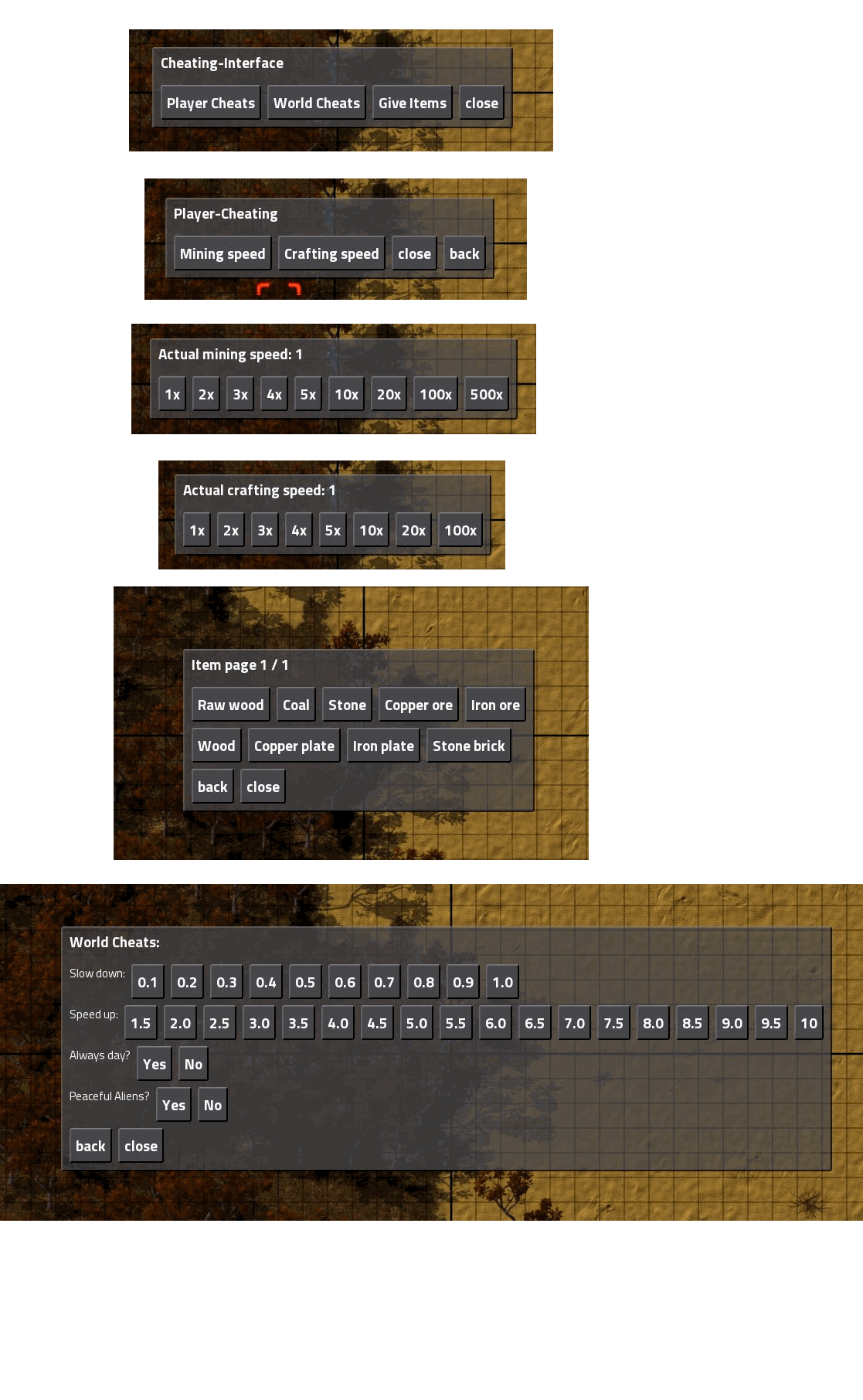
- cheatmod.png (364.21 KiB) Viewed 10893 times
Re: [0.10.12] cheatUI 0.1.1
Posted: Sat Oct 04, 2014 12:49 pm
by Jocarpira
Peaceful mode dont run
Re: [0.10.12] cheatUI 0.1.1
Posted: Sat Oct 04, 2014 12:50 pm
by Jocarpira
Peacedul aliens dont run
Re: [0.10.12] cheatUI 0.1.1
Posted: Sat Oct 04, 2014 2:08 pm
by FishSandwich
Jocarpira wrote:Peacedul aliens dont run
It says in first post that peaceful mode doesn't work yet.
Re: [0.10.12] cheatUI 0.1.1
Posted: Tue Feb 10, 2015 6:52 am
by Leosmellsgood
quote edited by FreeER for brevity
hirnwunde wrote:To invoke the Dialog write remote.call("cheater", "show") on your console.
Only tested in version 0.10.12
didnt work for me

"__cheatMod__/control.lua:3: LuaGame doesn't have readable property gettext"
Re: [0.10.12] cheatUI 0.1.1
Posted: Fri Feb 13, 2015 11:32 pm
by FreeER
Leosmellsgood wrote:didnt work for me

"__cheatMod__/control.lua:3: LuaGame doesn't have readable property gettext"
I forked the github repo and made a version compatible with 11.x after the new locales (and the removal of gettext), it theoretically also supports multiplayer use.
In multiplayer the command has changed to also need your multiplayer nickname, case matters (the remote interfaces do not give the player that called it, so it's the most user friendly I know how to do without an 'always existing' button like test mode).
Code: Select all
/c remote.call("cheater", "show", "FreeER")
in singleplayer (or mp with only 1 player) you don't need the nickname so it's the same as hirnwunde's 10.x version.
0.1.2 on github (it's possible that it will download with a '-' instead of an '_' separating the name and version, if so simply rename it, not sure if I can somehow correct that on github...)
hirnwunde: feel free to put this in your post if you like so it doesn't get lost

