Hide Fluidbox Indicators in Cursor
Posted: Mon Apr 12, 2021 8:19 pm
Hello!
I propose having the ability to completely þhide the fluid box indicators on buildings. Or more specifically, while the item is in the cursor.
Use Case:
I have 1x1 assembling machines and generators with fluid connections in all directions in my Fluidic Power mod. It's not necessary to show the indicators in this case really clutters the screen. See below an example of a placed assembling machine (left) without indicators and the item in the cursor (right) which still shows the indicators.
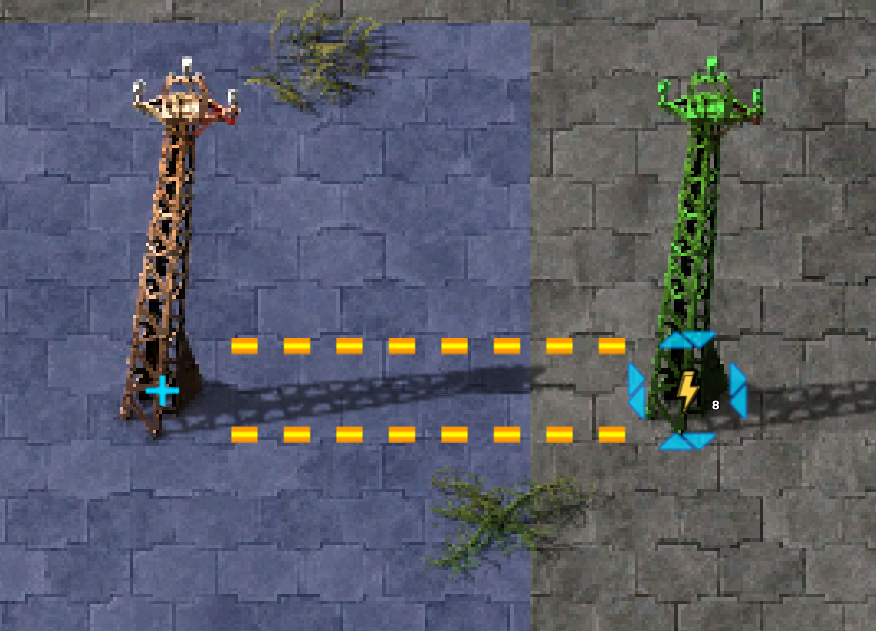
What's available currently:
The only way to manipulate it, that I know of, is by using the "hide-alt-info" flag on the entity. This doesn't disable it completely but does make that the indicators will not always show. It will only show when the mouse hovers over it, or while it's in the cursor. There are also entities that don't show the fluidbox connections ever, for example, the storage tank. This makes it hard to mix and match fluid components with your mod application.
However, it's impossible to hide these indicators while the building is in the cursor.
Why should you bother spending time on it?
It's not mod-breaking at all and strictly a visual detail. It would give the ability to make some buildings in some mods look much nicer.
I propose having the ability to completely þhide the fluid box indicators on buildings. Or more specifically, while the item is in the cursor.
Use Case:
I have 1x1 assembling machines and generators with fluid connections in all directions in my Fluidic Power mod. It's not necessary to show the indicators in this case really clutters the screen. See below an example of a placed assembling machine (left) without indicators and the item in the cursor (right) which still shows the indicators.
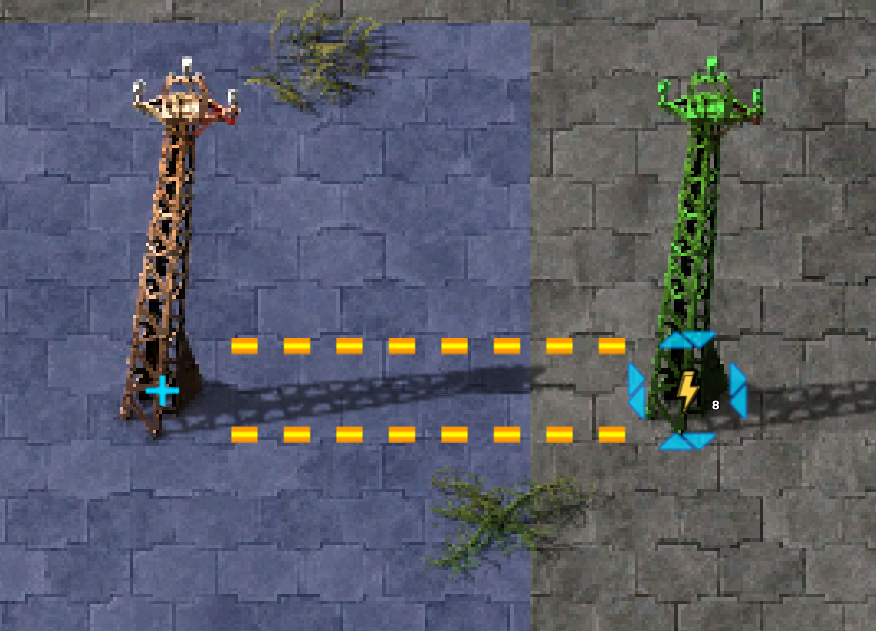
What's available currently:
The only way to manipulate it, that I know of, is by using the "hide-alt-info" flag on the entity. This doesn't disable it completely but does make that the indicators will not always show. It will only show when the mouse hovers over it, or while it's in the cursor. There are also entities that don't show the fluidbox connections ever, for example, the storage tank. This makes it hard to mix and match fluid components with your mod application.
However, it's impossible to hide these indicators while the building is in the cursor.
Why should you bother spending time on it?
It's not mod-breaking at all and strictly a visual detail. It would give the ability to make some buildings in some mods look much nicer.