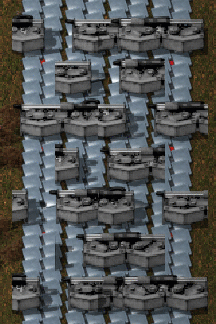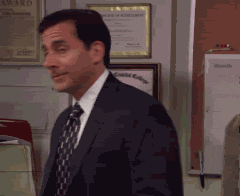Page 26 of 44
Re: [0.16.x] Bob's Mods: General Discussion
Posted: Sat Mar 31, 2018 3:49 am
by bobingabout
I can hear all the other modders groaning already.
Logistics 0.16.18:
Fixed basic splitter funky animation.
Fixed the functions for pipe distance, and added similar functions for belt speed and distance.
Distances and speeds are now fully tweaked in the data phase.
Updated Transport belt overhaul. turning it off now sets things back to how they were in 0.16.7
Re: [0.16.x] Bob's Mods: General Discussion
Posted: Sat Mar 31, 2018 5:44 am
by Light
bobingabout wrote:I can hear all the other modders groaning already.
Logistics 0.16.18:
Fixed basic splitter funky animation.
No... My disco splitters!
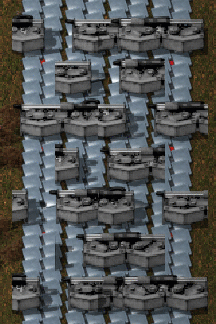
It's like the waves of an ocean or flock of birds, with the rhythm of time and space which visually echos across the screen to fight the melancholy and providing catharsis for all. Today is truly a sad day, I will mourn for the loss of the precious disco splitter.
Re: [0.16.x] Bob's Mods: General Discussion
Posted: Sat Mar 31, 2018 7:44 am
by Pothrekr
Hey Bob,
The Logistics 0.16.18 broke Seablock but I'm not sure how to fix it. The issue is with the current configuration it doesn't define basic-transport-belt unless the belt overhaul option is enabled. Unless there is a way to configure that option within the Lua scripting?
Anyway after enabling the Belt Overhaul option everything works pretty again.
Keep up the good work.
Poth
Re: [0.16.x] Bob's Mods: General Discussion
Posted: Sat Mar 31, 2018 7:54 am
by fiery_salmon
Pothrekr wrote:Hey Bob,
The Logistics 0.16.18 broke Seablock but I'm not sure how to fix it. The issue is with the current configuration it doesn't define basic-transport-belt unless the belt overhaul option is enabled. Unless there is a way to configure that option within the Lua scripting?
Anyway after enabling the Belt Overhaul option everything works pretty again.
Keep up the good work.
Poth
Seablock is NOT broken. Seablock should be used with exact mod version, as provided in modpack thread.
Updating mods is not supported, not recommended and not working.
Also, even if that was real problem, third-part mod breaking should to be reported to bob but to author of that mod (not in this case as updating mods is not supported in this case and expected to break things).
Re: [0.16.x] Bob's Mods: General Discussion
Posted: Sat Mar 31, 2018 8:56 am
by Deadlock989
Logistics mod config tooltips: "Turn this on if you like what Bob did to belts".
What?
Could you make this (and the others like it) more informative please? I shouldn't need to run off and read a 26 page thread to find out what a checkbox does.
Re: [0.16.x] Bob's Mods: General Discussion
Posted: Sat Mar 31, 2018 1:16 pm
by bobingabout
Pothrekr wrote:Hey Bob,
The Logistics 0.16.18 broke Seablock but I'm not sure how to fix it. The issue is with the current configuration it doesn't define basic-transport-belt unless the belt overhaul option is enabled. Unless there is a way to configure that option within the Lua scripting?
Anyway after enabling the Belt Overhaul option everything works pretty again.
Keep up the good work.
Poth
You can read the setting in control.lua EG: (this isn't the setting, it's an example of me checking)
Code: Select all
if settings.startup["bobmods-logistics-inserteroverhaul"].value == true then
Deadlock989 wrote:Logistics mod config tooltips: "Turn this on if you like what Bob did to belts".
What?
Could you make this (and the others like it) more informative please? I shouldn't need to run off and read a 26 page thread to find out what a checkbox does.
Yeah, this was a bit of a joke from all the drama. I'll make it more descriptive.
Re: [0.16.x] Bob's Mods: General Discussion
Posted: Sat Mar 31, 2018 1:18 pm
by gaelyte
I noticed that the tutorials doesn't work with the mods.
Re: [0.16.x] Bob's Mods: General Discussion
Posted: Sat Mar 31, 2018 1:22 pm
by bobingabout
gaelyte wrote:I noticed that the tutorials doesn't work with the mods.
Can you be more specific on which tutorials don't work with mods? I have had Klonan fix a couple so far.
Re: [0.16.x] Bob's Mods: General Discussion
Posted: Sat Mar 31, 2018 2:44 pm
by gaelyte
bobingabout wrote:gaelyte wrote:I noticed that the tutorials doesn't work with the mods.
Can you be more specific on which tutorials don't work with mods? I have had Klonan fix a couple so far.
All have the same bug :

Re: [0.16.x] Bob's Mods: General Discussion
Posted: Sat Mar 31, 2018 3:28 pm
by bman212121
Light wrote:bobingabout wrote:I can hear all the other modders groaning already.
Logistics 0.16.18:
Fixed basic splitter funky animation.
No... My disco splitters!
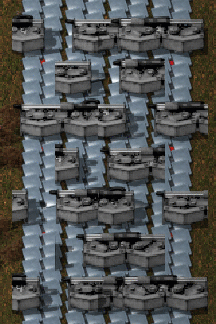
It's like the waves of an ocean or flock of birds, with the rhythm of time and space which visually echos across the screen to fight the melancholy and providing catharsis for all. Today is truly a sad day, I will mourn for the loss of the precious disco splitter.
Man, that almost makes me want to grab a copy of the borked version just to mess around with that!
Re: [0.16.x] Bob's Mods: General Discussion
Posted: Sat Mar 31, 2018 4:03 pm
by shanemadden
bobingabout wrote:I can hear all the other modders groaning already.
Logistics 0.16.18:
Fixed basic splitter funky animation.
Fixed the functions for pipe distance, and added similar functions for belt speed and distance.
Distances and speeds are now fully tweaked in the data phase.
Updated Transport belt overhaul. turning it off now sets things back to how they were in 0.16.7
Groaning, indeed: your move onto the string identifier "ultimate-transport-belt" directly conflicts with the Ultimate Belts mod, and creates a unique problem for my mod (which attempts to support both Ultimate Belts and Bob's Logistics but now has entities that it expects when Ultimate Belts is loaded overwritten by 0.16.18 of Logistics).

Since the migration's already out there, seems like the best course of action will be for the author of Ultimate Belts to move his top tier belt to a different entity identifier?
Re: [0.16.x] Bob's Mods: General Discussion
Posted: Sat Mar 31, 2018 4:06 pm
by HOSH
gaelyte wrote:bobingabout wrote:gaelyte wrote:I noticed that the tutorials doesn't work with the mods.
Can you be more specific on which tutorials don't work with mods? I have had Klonan fix a couple so far.
All have the same bug :

From what the devs were talking about the tutorials were meant to be played in Vanilla (no mods) only?
Some of them do not even allow you to use resources that are required by some mods.
Re: [0.16.x] Bob's Mods: General Discussion
Posted: Sat Mar 31, 2018 4:10 pm
by steinio
Migration in tutorials makes no sense at all.
Re: [0.16.x] Bob's Mods: General Discussion
Posted: Sat Mar 31, 2018 4:21 pm
by Frost
I gotta say I am getting a little annoyed by what is happening. I did start a new map with your ominous belt checkbox not enabled and still had the new belts. Good, build for it. Now, after the last update, they are gone and I can not check it again to leave the status quo in my current game. Unless I start a new one...
And all that after the back and forth with the inserters that broke a bunch of stuff in my previous game.
I love your mods, but what is going on is getting a little tedious.
Re: [0.16.x] Bob's Mods: General Discussion
Posted: Sat Mar 31, 2018 4:28 pm
by bobingabout
gaelyte wrote:bobingabout wrote:gaelyte wrote:I noticed that the tutorials doesn't work with the mods.
Can you be more specific on which tutorials don't work with mods? I have had Klonan fix a couple so far.
All have the same bug :

that's actually a separate issue. one I know about and will fix shortly.
the fix is actually to just delete that migration script.
Re: [0.16.x] Bob's Mods: General Discussion
Posted: Sat Mar 31, 2018 4:38 pm
by DaveSh99
So, a question.
Now that i'm mid game, and my setup for belts requires bronze, and blue belts didn't require lube, but used cobalt steel bits.... and since i'm midgame, the option to opt back into the changes is unavailable unless i start a new game... how do i opt back in? Can we have a change in the map settings to opt back in? I'm 40 odd hours in, and would rather not restart. I can I suppose re-do my belt array.

-- Edit.... Ok, i see, you change the setting BEFORE you load your game back in. I was under the impression that you could only change it before starting a new game. So, all is well again in the topsy turvy world of modded factorio.
PS: mods such as Bob's makes the game so much more interesting than vanilla which i can knock out in less than 8 hours now. When i reach the end and launch a rocket, then i'll think about adding Angels back in.
Thanks Bob for you efforts in this amazing mod collection.
Re: [0.16.x] Bob's Mods: General Discussion
Posted: Sat Mar 31, 2018 5:08 pm
by gaelyte
I also noticed something strange today, with the configuration below, I put an unit of wood in the chest, the inserter put the wood in the assembly machine, but when I looked at the content of the assembly machine, only 3 seeds were there.

Re: [0.16.x] Bob's Mods: General Discussion
Posted: Sat Mar 31, 2018 5:19 pm
by Mobius1
After these changes, modders be like:
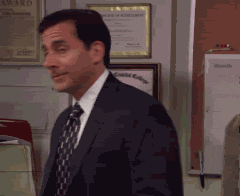
But with my monster modpack it didn't break anything, so I'm probably doing something wrong, I guess...
I'm using all angel's, all bob's, all omni's and a shitton of generic mods that changes a few things here and there (LTN, Big Brother, Warehousing, Picker, loader redux, shiny bob, shiny angel, shiny something, auto-target, and the list goes on...)
Somehow none of them got me that message of things being broke. Will do more in-depth testing to find some biters hiding behind the forcefields of if-then-else checks

Re: [0.16.x] Bob's Mods: General Discussion
Posted: Sat Mar 31, 2018 5:24 pm
by bobingabout
gaelyte wrote:I also noticed something strange today, with the configuration below, I put an unit of wood in the chest, the inserter put the wood in the assembly machine, but when I looked at the content of the assembly machine, only 3 seeds were there.
I don't see an issue. The amount of seeds you get is RANDOM. The game unfortunately doesn't tell you it's random, and just reports the average result.
Mobius1 wrote:After these changes, modders be like:
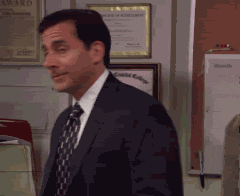
But with my monster modpack it didn't break anything, so I'm probably doing something wrong, I guess...
I'm using all angel's, all bob's, all omni's and a shitton of generic mods that changes a few things here and there (LTN, Big Brother, Warehousing, Picker, loader redux, shiny bob, shiny angel, shiny something, auto-target, and the list goes on...)
Somehow none of them got me that message of things being broke. Will do more in-depth testing to find some biters hiding behind the forcefields of if-then-else checks

But yeah, I never broke one of Klonan's mods. Upgrade planner.
Maybe you're just late to the party and the other modders have fixed their mods already

I am doing some minor bugfixes right now actually.
Re: [0.16.x] Bob's Mods: General Discussion
Posted: Sat Mar 31, 2018 5:44 pm
by gaelyte
bobingabout wrote:gaelyte wrote:I also noticed something strange today, with the configuration below, I put an unit of wood in the chest, the inserter put the wood in the assembly machine, but when I looked at the content of the assembly machine, only 3 seeds were there.
I don't see an issue. The amount of seeds you get is RANDOM. The game unfortunately doesn't tell you it's random, and just reports the average result.
Can't you tell it in the description of the seed?