Seperate Overlay for Building Rarity
Posted: Mon Sep 11, 2023 3:59 pm
I suggest that in-game display of a placed building's rarity should be on a separate and unique overlay from "ALT mode."
I noticed that screenshots in FFF-375 show item rarity overlaid on top of the placed buildings. This feels visually cluttered to me, and as a player who always plays with "ALT mode" enabled, I am concerned for the increase in visual clutter.
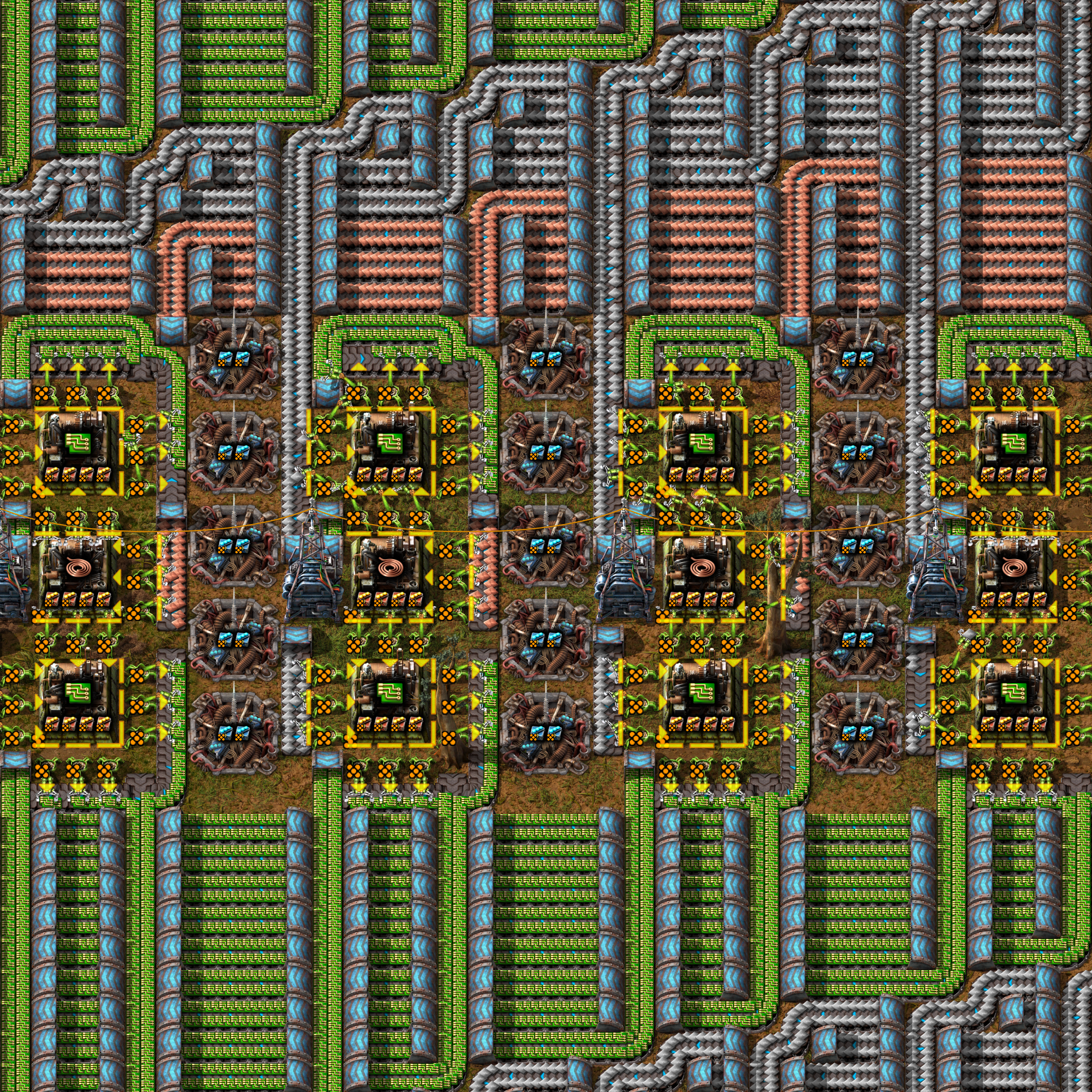
In the above screenshot, the rarity indicator on the inserters covers most of the inserter.
Additionally, arrows from inserter directional indicators are overlapping with the rarity indicators of the assembly machines.
If the rarity icons were on a separate overlay from all the information currently contained in "ALT mode," this visual clutter could be reduced by the player.
Additionally, the rarity overlay could have expanded visuals that would otherwise be too cluttered for typical use. The icon for base rarity could be displayed on all buildings for instance, so you can visually see which buildings are standard rarity instead of only being able to see upgraded rarity icons.
This would make it easy to find that one weak wall without having to use an upgrade planner.
The new overlay could be unlocked and added to the toolbar with the research that first unlocks item rarity.
I do not mind the position of the rarity indicators on buildings, it feels clear which icon belongs to which building, but I believe the user experience could be improved. With rarity on a separate overlay, the rarity indicators could be increased in size and better centered - helpful for many 1 tile buildings near each other.
Mockup of both overlays enabled:

Mockup of only the expanded rarity overlay enabled:

I noticed that screenshots in FFF-375 show item rarity overlaid on top of the placed buildings. This feels visually cluttered to me, and as a player who always plays with "ALT mode" enabled, I am concerned for the increase in visual clutter.
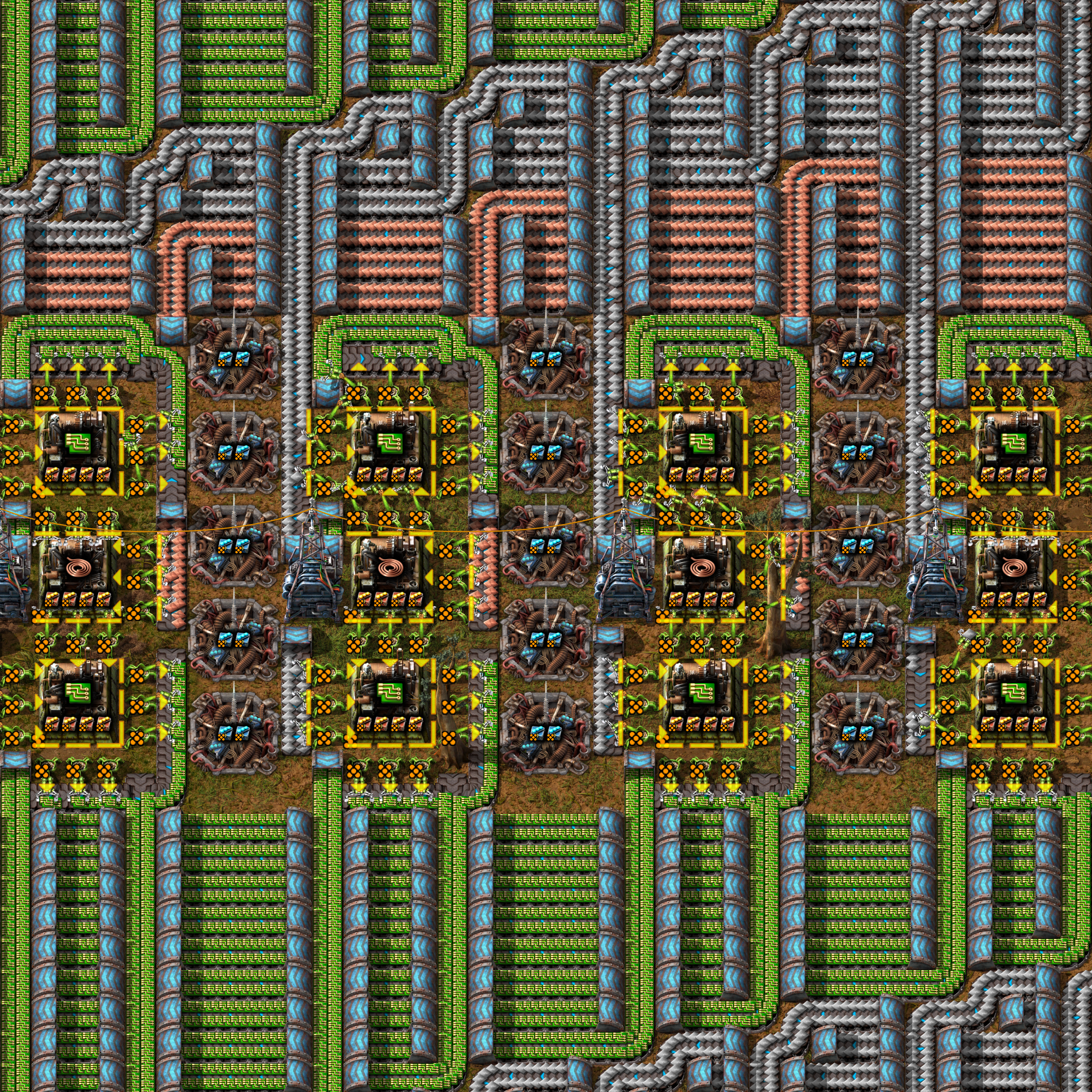
In the above screenshot, the rarity indicator on the inserters covers most of the inserter.
Additionally, arrows from inserter directional indicators are overlapping with the rarity indicators of the assembly machines.
If the rarity icons were on a separate overlay from all the information currently contained in "ALT mode," this visual clutter could be reduced by the player.
Additionally, the rarity overlay could have expanded visuals that would otherwise be too cluttered for typical use. The icon for base rarity could be displayed on all buildings for instance, so you can visually see which buildings are standard rarity instead of only being able to see upgraded rarity icons.
This would make it easy to find that one weak wall without having to use an upgrade planner.
The new overlay could be unlocked and added to the toolbar with the research that first unlocks item rarity.
I do not mind the position of the rarity indicators on buildings, it feels clear which icon belongs to which building, but I believe the user experience could be improved. With rarity on a separate overlay, the rarity indicators could be increased in size and better centered - helpful for many 1 tile buildings near each other.
Mockup of both overlays enabled:

Mockup of only the expanded rarity overlay enabled:
