Search found 54 matches
- Sun Mar 10, 2019 1:23 pm
- Forum: Resolved Problems and Bugs
- Topic: [Twinsen] [0.17.9] Reconnecting to paused multiplayer game confuses the game
- Replies: 1
- Views: 1769
[Twinsen] [0.17.9] Reconnecting to paused multiplayer game confuses the game
If you lose the connection to a server while the game is paused and then reconnect with the "reconnect" button , the client will not clear the "pause" status. It thinks the game is still paused and offer you to unpause it. Playing the game while it shows it's paused is somewhat p...
- Sat Mar 09, 2019 5:52 pm
- Forum: Releases
- Topic: Version 0.17.9
- Replies: 56
- Views: 31230
Re: Version 0.17.9
That does not change anything about the bad connection between me and the servers the cdn throws at me... also i will never use a vpn just to get normal speeds...: What VPN stands for is... The issue here is that Telekom does not peer at the central exchange (they deem themselves to big for it). So...
- Fri Mar 01, 2019 8:29 pm
- Forum: Releases
- Topic: Version 0.17.4
- Replies: 54
- Views: 32230
Re: Version 0.17.4
Yesterday my anti-virus just scanned Factorio for a couple of extra seconds. Today we're one step further...
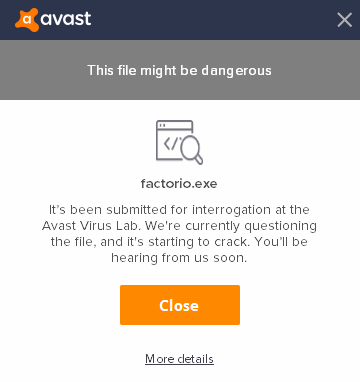
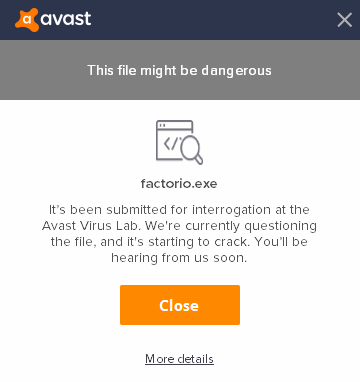
- Thu Feb 28, 2019 1:31 pm
- Forum: Resolved Problems and Bugs
- Topic: [Klonan] [0.17.2] Crash when loading PvP scenario with any mods installed
- Replies: 7
- Views: 4356
- Thu Feb 28, 2019 11:53 am
- Forum: Resolved Problems and Bugs
- Topic: [Klonan] [0.17.2] Crash when loading PvP scenario with any mods installed
- Replies: 7
- Views: 4356
Re: [Klonan] [0.17.2] Crash when loading PvP scenario with any mods installed
However old saves of the PvP scenario will still have the error present, so I would suggest to start a fresh one. Thanks for the quick fix. However, I know a couple of people who would throw tterrag into a biter nest if he was to reset the server now. But as we're all quite capable of going low-lev...
- Fri Feb 08, 2019 10:55 pm
- Forum: News
- Topic: Friday Facts #281 - For a Few Frames More
- Replies: 85
- Views: 43905
Re: Friday Facts #281 - For a Few Frames More
What I miss in most games is a "test" button in the graphics settings that renders a couple of scenes and reports the fps. Especially in games where the screen starts out empty and fast to render...
- Fri Jan 25, 2019 6:51 pm
- Forum: News
- Topic: Friday Facts #279 - Train GUI & Modern Spitter
- Replies: 208
- Views: 76731
Re: Friday Facts #279 - Train GUI & Modern Spitter
My main issue with the current UI is that there's only "manual" and automatic". When I get into a train and send it to the next station, it will switch to automatic and leave there by itself. Annoying, especially if you just got out and are crossing the rails to get to where you wante...
- Wed Jan 23, 2019 9:36 am
- Forum: News
- Topic: Friday Facts #278 - The new quickbar
- Replies: 176
- Views: 66733
Re: Friday Facts #278 - The new quickbar
How do you keep the tool belt partially empty? So that newly crafted items go there and not into the inventory. I follow your procedure for the first 60-90 minutes in the game until I reach oil processing. Then (the latest) my tool belt littered with all kind of stuff, which annoys me greatly. By n...
- Wed Jan 23, 2019 1:01 am
- Forum: News
- Topic: Friday Facts #278 - The new quickbar
- Replies: 176
- Views: 66733
Re: Friday Facts #278 - The new quickbar
Am I the only one who prefers having a toolbelt over a quick bar? Aside from a handful of common items, what I have in my toolbelt changes all the time. It's not as if I'm walking around like a robot placing the same stuff over and over again. I craft a machine and place it, add the common support (...
- Wed Dec 19, 2018 6:30 am
- Forum: News
- Topic: Friday Facts #273 - Cutscene controller & Localisation plan
- Replies: 79
- Views: 33372
Re: Friday Facts #273 - Cutscene controller & Localisation plan
Um, no. Get a company that (also) has an engineering background. Those terms need to be translated correctly or it will alienate any player who knows the right terms.
- Fri Oct 26, 2018 7:46 pm
- Forum: News
- Topic: Friday Facts #266 - Cleanup of mechanics
- Replies: 583
- Views: 213313
Re: Friday Facts #266 - Cleanup of mechanics
My recommendation for the pickaxe would be: Keep the items. Set all vanilla resources to be minable by hand Set breaking speed by hand to ~80% of old iron pickaxe and iron pickaxe to 120% Put tooltip onto pickaxe "Increases the speed you can mine resources and destroy buildings by 50%" Rep...
- Sun Jun 10, 2018 3:43 pm
- Forum: News
- Topic: Friday Facts #246 - The GUI update (Part 3)
- Replies: 161
- Views: 62434
Re: Friday Facts #246 - The GUI update (Part 3)
I'm not sure why Microsoft manages to get fonts right, and none of the competitors can get it to work right. Does anyone here know about Linux or Apple and can tell me what the problem is? Funny thing is that technically Microsoft is the one rendering the fonts wrong . Without going into too much d...
- Sun Jun 10, 2018 2:25 am
- Forum: News
- Topic: Friday Facts #246 - The GUI update (Part 3)
- Replies: 161
- Views: 62434
Re: Friday Facts #246 - The GUI update (Part 3)
The whole "preset" area makes no sense at all unless you know what is it. First there is that row with "bright orange text field with settings icon and some text, weird button, return/re-run button". Nothing here indicates that this is a preset selection or how to use it. Then th...
- Fri Mar 09, 2018 7:51 pm
- Forum: Technical Help
- Topic: How to find out what's slowing the game out
- Replies: 1
- Views: 801
How to find out what's slowing the game out
Is there a guide or something that helps you to read the internal debug data to find out what's causing the slowdown? Or can anyone point me towards something to investigate? My current issue: 0.16.28, modded. FPS and UPS in sync and at about 50. CPU load is at 11-13% (4-core system, ~80% idle), mem...