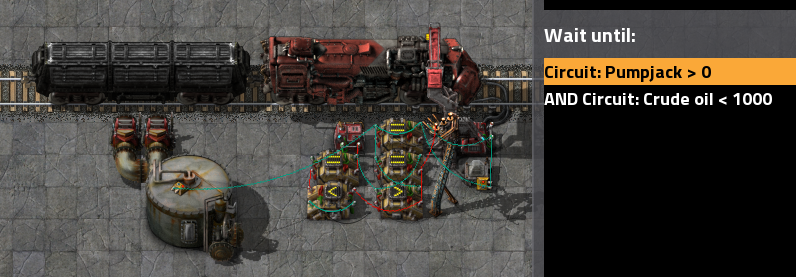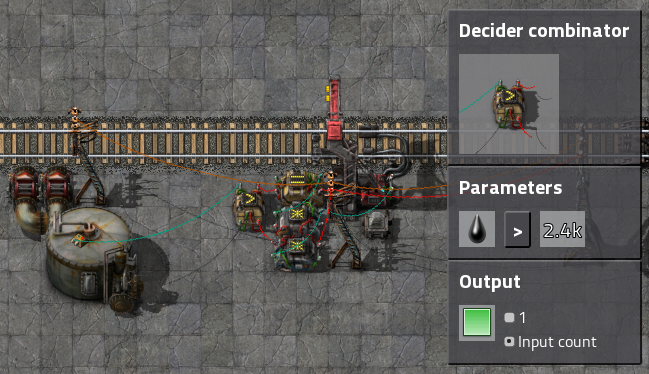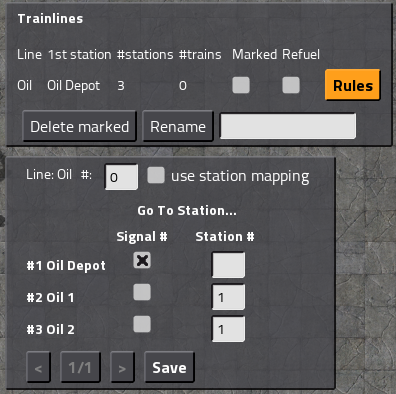I also transport lubricant barrels (I use a barrel mod), just the conventional way (main base requests them, main base also is a provider for empty barrels). This sounds outlandish, but my current map is a decentralized factory with everything being on artificial islands. So I actually need to ship lubricant, maybe I should open a sex toy storemuglebust wrote:Thanks for the idea, but thats not really practical for my intentions, I want to have other fluids on rails other than crude
In general I think barrels are way too awkward compared to a tanker, especially if you need a barrel mod anyway. It's a nice challenge, however, and when you need to ship great amounts of something (i.e. oil in a large base), then barrels are much better, because more oil fits in a train, is more easily buffered/stored, and also loaded/unloaded much faster.
Tankers are limited to 120 fluid/s per wagon, which might not be enough.
No, but I'll whip something together for 0.13 and then I'll post it here with instructions how to use it.Have you published the oil depot BP for 0.12?
Too complex, theoretically possible though. The current thing is already too complex, if I would add something like this it would be over my head.What about having one depot responsible for the entire logic, but having more lanes in it, where some are reserved for the other traintype, the lanes would actually be named differently, so they form a station by themselves.
Don't underestimate the complexity. In a real game you also have to handle all this, setup problems are not uncommon, and depending on what you do wrong/forget your train system comes to a halt, or you get misdelivered items, lots of things can go wrong.It could be prone to problems if the depot selected some cargo for transport, with no vacant trains of that type. I think I will start by testing a bit more on the demo map
Making this more error prone by adding even more complexity will ultimately kill the fun (at least for me).
It's also the reason why I want to lock the provider to 1 train at a time. There are solutions for more than one consecutive train, but even if they worked they would only introduce another layer of possible run time problems.