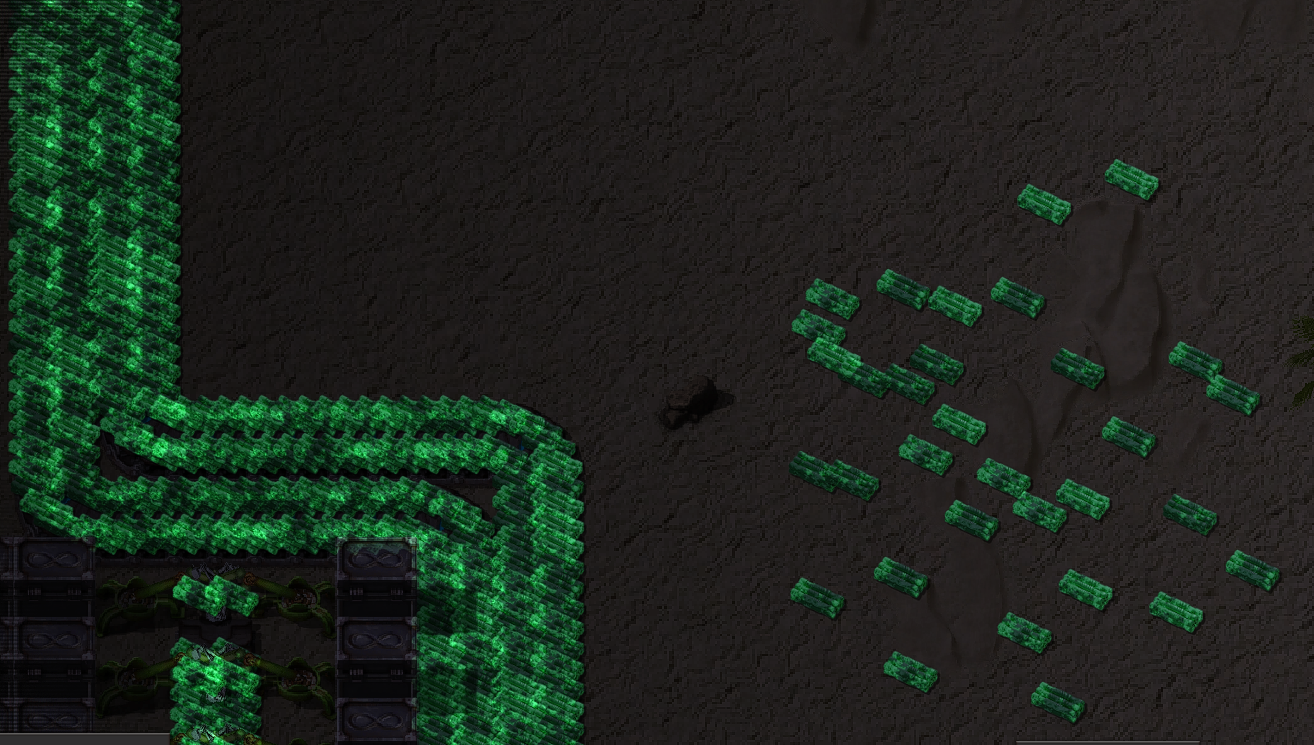And second small question — It's bad to add light glow for items (if it's possible, I have not tested this current time), can this be laggy for performance with fully filled belts or all okay?

Code: Select all
{
type = "item",
name = "PLORD_uranium_ingot_enriched",
icon = "__PLORD__/graphics/icons/uranium/uranium_ingot_luminiscent_alt.png",
icon_size = 128, icon_mipmaps = 4,
subgroup = "PLORD_grp_metals_ingots",
order = "z",
stack_size = settings.startup["PLORD_res_cstm_stack_ingots"].value,
pictures = {
layers = {
{filename="__PLORD__/graphics/icons/uranium/uranium_ingot_luminiscent_01.png", size=128, scale=0.17},
{draw_as_light = true, filename="__PLORD__/graphics/icons/uranium/uranium_ingot_luminiscent_glow_01.png", flags = {"light"}, size=128, scale=0.17}
},
layers = {
{filename="__PLORD__/graphics/icons/uranium/uranium_ingot_luminiscent_02.png", size=128, scale=0.17},
{draw_as_light = true, filename="__PLORD__/graphics/icons/uranium/uranium_ingot_luminiscent_glow_02.png", flags = {"light"}, size=128, scale=0.17}
},
layers = {
{filename="__PLORD__/graphics/icons/uranium/uranium_ingot_luminiscent_03.png", size=128, scale=0.17},
{draw_as_light = true, filename="__PLORD__/graphics/icons/uranium/uranium_ingot_luminiscent_glow_03.png", flags = {"light"}, size=128, scale=0.17}
},
layers = {
{filename="__PLORD__/graphics/icons/uranium/uranium_ingot_luminiscent_04.png", size=128, scale=0.17},
{draw_as_light = true, filename="__PLORD__/graphics/icons/uranium/uranium_ingot_luminiscent_glow_04.png", flags = {"light"}, size=128, scale=0.17}
}
}
},