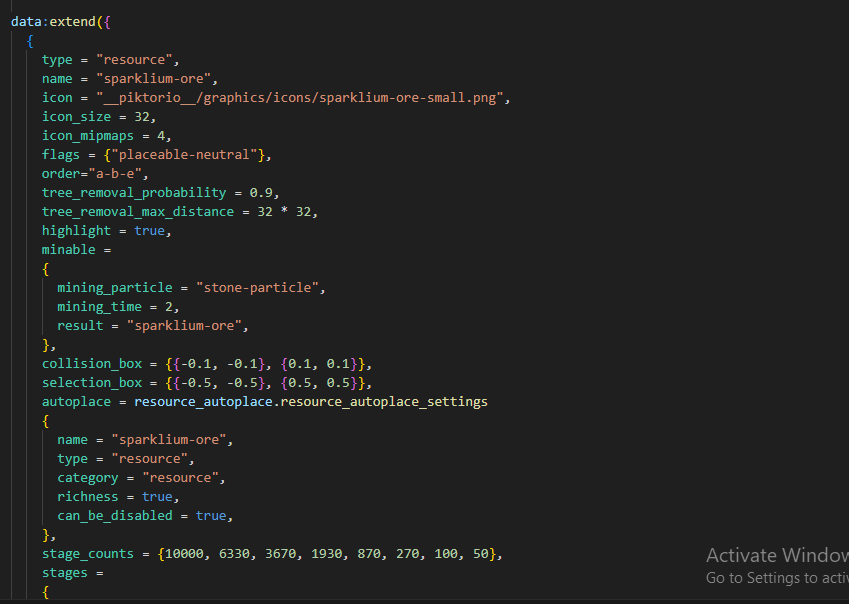I have looked online and around the forums for any advice or how-to's on how to do this, but all of them have 'come up short' on how to actually implement it, if that makes sense. All i would really want to know is the basics of how to set it up, where to put things like icons or ore sprites, those kinds of things.
i do already have the basis of a mod set up, after following the modding tutorial on the wiki; i have the info.json, data.lua, control.lua, etc.
thank you for reading!