- Changes
- Surplus items from crafting are again available for crafting other items. For example, crafting two green circuits will no longer result in two extra copper wires in the player's inventory. This only applies to items that are automatically crafted as a prerequisite; items the player has explicitly requested to craft will not be used to satisfy the dependencies of any further orders.
- Factorio will output to console window in UTF8 on Windows.
- Bugfixes
- Fixed crash when trying to connect copper wire to invalid entities out of range in the latency state. (30201)
- Fixed burner fuel sources would keep their energy when dying and being rebuilt by robots. (30283)
- Fixed inserters would try to grab items from rails instead of chests/entities when build in specific setups. (30286)
- Fixed disconnecting chests or constant combinators not correctly clearing circuit network. (30167)
- Fixed a crash that sometimes happened after canceling manual crafting. (29910).
- Fixed a bug where canceling a prerequisite product would cancel more than necessary. (29910)
- Fixed crash when trying to connect power switches in map editor. (30260)
- Don't force Vsync off on OpenGL. (30246)
- Fixed error in tight spot level 5. (29724)
- Fixed a bug where a player's GUI would be reset when any other player in MP pressed the "switch active quickbar" button. (29116)
- Don't allow sideloading onto a disabled belt. (29436)
- Fixed game hanging with certain train configurations (loop where last rolling stock touches the first).
- Fixed chain signal colors not being updated when setting signal states from the circuit network (27985)
- Fixed mod updates sometimes not being found with a large amount of mods.
- Fixed mods browser not being sorted after searching. (29496)
- Fixed regenerating entities on map (28129)
- Fixed watch-your-step achievement for real this time. (30434)
- Fixed "failed to create display" error when switching to another window immediately after launching Factorio. (30481)
- Fixed isses with saving to NTFS junctions. (28858)
- Optimizations
- Significantly reduced the high CPU usage caused by the main loop logic from 0.13.10.
- Modding
- Scripting
- Fixed map corruption and crashes caused by some API functions allowing entities to be used across surfaces when they aren't setup to handle it. (30187)
- Fixed evolution_factor could be set to a negative number resulting in base build errors. (30264)
- Fixed crash when using entity of type 'flame-thrower-explosion' with 'create-entity' trigger effect. (28467)
- Fixed LuaGameScript::take_screenshot() would fail if destination file contained non-english character in its path. (30431)
- Added LuaEntity::filter_slot_count read.
- Added LuaEntityPrototype::mining_drill_radius read.
- Added LuaTrain::station read.
- Added LuaDamagePrototype and LuaGameScript::damage_prototypes read.
- Added LuaEntity::loader_type read.
- Added LuaRemote::remove_interface(name).
- Changed LuaRemote so interface names must be unique to maintain save/load determinism.
- LuaEntity::revive() will return the revived entity as a second return value if successful and if the ghost was an entity.
Version 0.13.14
- FactorioBot
- Factorio Staff

- Posts: 474
- Joined: Tue May 12, 2015 1:48 pm
Version 0.13.14
-
Rockstar04
- Fast Inserter

- Posts: 171
- Joined: Sun Feb 17, 2013 4:31 pm
- Contact:
Re: Version 0.13.14
Really happy to see the CPU fixes, and the loader entity type getting those fixes even through its not in the base game.
Re: Version 0.13.14
Wohoo.  Thanks.
Thanks.
Re: Version 0.13.14
Thanks for the surplus items from handcrafting fix, I wasn't sure if that was a regular Factorio bug or if it was a result of me using Bob's Mods. I had crafted a ton of railroad tracks and ended up with a stack of iron sticks leftover in my inventory.
Re: Version 0.13.14
Game still disables vsync if it's enabled in config and stutters badly without it (running d3d on R280X).
Using Radeon settings to enable vsync also fails.
So we still need to change it to true each time we want to run a game or we get unplayable mess. Why would you torture your users like that?
Using Radeon settings to enable vsync also fails.
So we still need to change it to true each time we want to run a game or we get unplayable mess. Why would you torture your users like that?
Last edited by orzelek on Fri Aug 05, 2016 8:53 pm, edited 1 time in total.
Re: Version 0.13.14
Finally.FactorioBot wrote:
- Changes
- [...] items the player has explicitly requested to craft will not be used to satisfy the dependencies of any further orders.
Re: Version 0.13.14
But this is the case since 13.0, is it not?Nova wrote:Finally.FactorioBot wrote:
- Changes
- [...] items the player has explicitly requested to craft will not be used to satisfy the dependencies of any further orders.
Re: Version 0.13.14
Could be, I just don't remember it being written in the changelogs. ^^
Re: Version 0.13.14
Train signals are working properly again, yay back to playing the latest release 
Re: Version 0.13.14
Yeah OK...FactorioBot wrote:
- Fixed watch-your-step achievement for real this time. (30434)
Re: Version 0.13.14
Thanks for this update.
All broken networks are now cleared of ghost signals and entity update went from 24 to 14.
All broken networks are now cleared of ghost signals and entity update went from 24 to 14.
My Mods: mods.factorio.com
Re: Version 0.13.14
i would appreciate 10+ updates in a line without this type of surprise
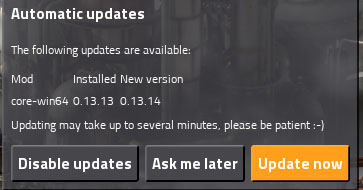
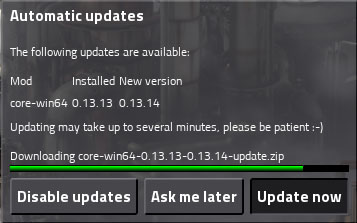
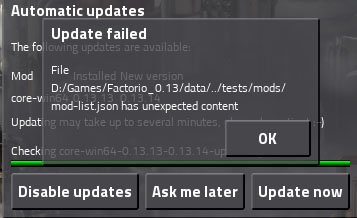
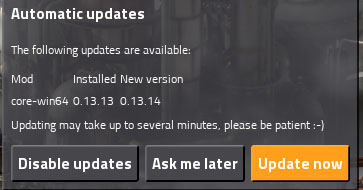
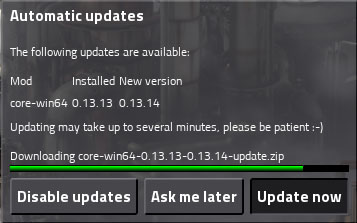
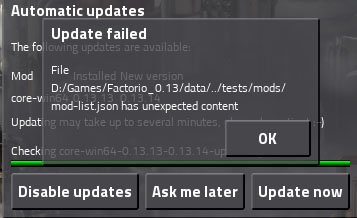
- brunzenstein
- Smart Inserter

- Posts: 1156
- Joined: Tue Mar 01, 2016 2:27 pm
- Contact:
Re: Version 0.13.14
Works like a breeze on a Macintosh - thanks.
Re: Version 0.13.14
I tried switching it off again in CCC, but the tearing still appears, luckily for me forcing it on there does solve it. Unfortunately for you these are the only Applicable Products:orzelek wrote:Game still disables vsync if it's enabled in config and stutters badly without it (running d3d on R280X).
Using Radeon settings to enable vsync also fails.
So we still need to change it to true each time we want to run a game or we get unplayable mess. Why would you torture your users like that?
- AMD Radeon™ R5 235X, Radeon™ R5 235, Radeon R5™ 230, Radeon™ R5 220 Series Graphics
- AMD Radeon™ HD 8470, Radeon™ HD 8350, Radeon™ HD 8000 (D/G variants) Series Graphics
- AMD Radeon™ HD 7000 – HD 7600 (including A/D/G/M variants) Series Graphics
- AMD Radeon™ HD 6000 (including A/D/G/M variants) Series Graphics
- AMD Radeon™ HD 5000 (including M variant) Series Graphics
*EDIT*
using the reintroduced vsync option in the graphics option secion fixes it too, so head over there enable it and retry
Re: Version 0.13.14
The thing is that it's not reintroduced for me since I'm setting force-opengl to false to have much better window for game thats easy to alt+tab from.dasiro wrote:I tried switching it off again in CCC, but the tearing still appears, luckily for me forcing it on there does solve it. Unfortunately for you these are the only Applicable Products:orzelek wrote:Game still disables vsync if it's enabled in config and stutters badly without it (running d3d on R280X).
Using Radeon settings to enable vsync also fails.
So we still need to change it to true each time we want to run a game or we get unplayable mess. Why would you torture your users like that?
- AMD Radeon™ R5 235X, Radeon™ R5 235, Radeon R5™ 230, Radeon™ R5 220 Series Graphics
- AMD Radeon™ HD 8470, Radeon™ HD 8350, Radeon™ HD 8000 (D/G variants) Series Graphics
- AMD Radeon™ HD 7000 – HD 7600 (including A/D/G/M variants) Series Graphics
- AMD Radeon™ HD 6000 (including A/D/G/M variants) Series Graphics
- AMD Radeon™ HD 5000 (including M variant) Series Graphics
*EDIT*
using the reintroduced vsync option in the graphics option secion fixes it too, so head over there enable it and retry
And it seems vsync should be auto-on by windows in this case - and it is. There is no tearing due to lack of it. There is heavy stuttering while debug menu shows that game is running at 60 fps.
It might be a windows issue - and in game vsync option did fix it. Now it has been arbitrarly removed for reasons not really known for me.
Re: Version 0.13.14
Setting the config.ini to read-only causes some.. interesting, but useful results. If you edit the vsync line to true, and then make the file read-only, Factorio will rename it to config.bak.ini and then make a copy of it (I think) with vsync set to false when it runs. If you close Factorio, then set vsync to true in the new config.ini, it will stay true, even after restarting Factorio. It's a little hacky, and I don't know why that works, but it does!orzelek wrote:So we still need to change it to true each time we want to run a game or we get unplayable mess.
- Xterminator
- Filter Inserter

- Posts: 981
- Joined: Sun Jun 15, 2014 4:49 pm
- Contact:
Re: Version 0.13.14
Woohoo more awesome fixes and changes! With the rate these fixes are coming out I would think 0.13 will be pretty stable by maybe 0.13.20 at the most. 
Going so much quicker than the stabilization of 0.12.
Going so much quicker than the stabilization of 0.12.
Re: Version 0.13.14
The CPU doesnt make so much problems for me....on my server and on my PC....
but the Ram Load is heavy.....an 80MB+ map needs more than 2GB Ram on my headless server....that quite much ;$
but the Ram Load is heavy.....an 80MB+ map needs more than 2GB Ram on my headless server....that quite much ;$
Re: Version 0.13.14
I made small mod that reduces save size by removing decorations. With save of this size it might help - it's named undecorator.illmaren wrote:The CPU doesnt make so much problems for me....on my server and on my PC....
but the Ram Load is heavy.....an 80MB+ map needs more than 2GB Ram on my headless server....that quite much ;$
No idea if it will reduce overall memory usage - let me know if you take a look.
Basically in 0.13 game seems to be very frugal on placing decorations around the map.
Re: Version 0.13.14
It's all grass. Running around on my map using the following command to delete grass dropped my map from 150MB to 46MB, and dropped RAM usage from 7GB to 1.6GB(ram change only show up after restarting factorio on the server), and lowered entities in the game from 26mil to 2.5mil.illmaren wrote:The CPU doesnt make so much problems for me....on my server and on my PC....
but the Ram Load is heavy.....an 80MB+ map needs more than 2GB Ram on my headless server....that quite much ;$
/c for _,entity in pairs(game.player.surface.find_entities_filtered{area={{game.player.position.x-400, game.player.position.y-400}, {game.player.position.x+400, game.player.position.y+400}}, type="decorative"}) do entity.destroy() end
If 400 is too much at one time(game hangs too long deleting and disconnects you) try lowering it to 200 or 100 at a time.
Yes you heard that right, the majority of entities in the game, ram usage, save sizes, map downloads: IT'S ALL GRASS.





