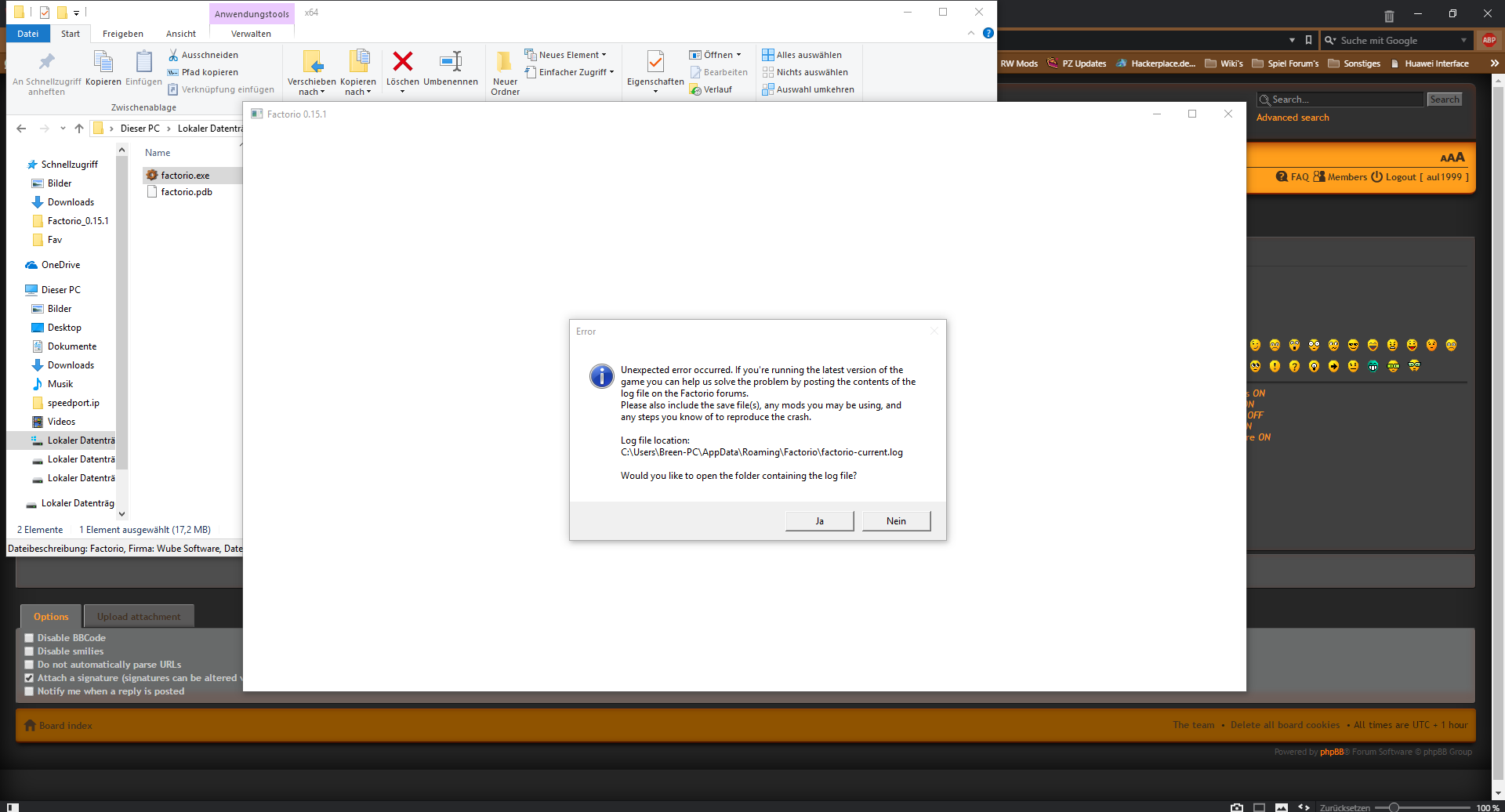I started the game and it crashed after a pair of seconds. It was nothing much to see before the crash , only a white screen (on the screenshot).
I don't used any mods or savegames. It was the fresh downloaded and extracted game.
Scroll down to see the Log File. I used the Version: 15.1
How to reproduce: Start the game on my PC
If it helps , here are my PC Specs:
Windows 10 Pro (64 Bit) (Creators Update)
AMD FX-9370 8x4.40 ghz
GeForce GTX 960 MSI
12 GB of Ram
I started the game from my Samsung SSD (256gb)
If you need more Details or something , reply here
Picture from the Crash
The Log File:
Code: Select all
0.001 2017-04-25 17:04:58; Factorio 0.15.1 (build 29050, win64, alpha)
0.002 Operating system: Windows 10 (build 15063)
0.002 Program arguments: "C:\Games\Factorio_0.15.1\bin\x64\factorio.exe"
0.002 Read data path: C:/Games/Factorio_0.15.1/data
0.002 Write data path: C:/Games/Factorio_0.15.1
0.002 Binaries path: C:/Games/Factorio_0.15.1/bin
0.010 System info: [CPU: AMD FX(tm)-9370 Eight-Core Processor , 8 cores, RAM: 12252MB]
0.010 Display options: [FullScreen: 0] [VSync: 0] [UIScale: 100%] [MultiSampling: OFF] [Screen: 255]
0.011 Available display adapters: 1
0.012 [0]: \\.\DISPLAY1 - NVIDIA GeForce GTX 960 {0x05, [0,0], 1920x1080, 32bit, 60Hz}
0.012 Create display on adapter 0. Size 1280x720 at position [310, 162].
0.194 Error CrashHandler.cpp:141: Exception Code: c0000005, Address: 0x00007ff8669bfd0c
ModuleBase: 0x00007ff63a090000, ImageSize: 0118e000, RelativeAddress: 2c92fd0c
0.194 Error CrashHandler.cpp:151: Exception Context:
rax=0000000000000000, rbx=000000ef62eff000, rcx=0000027ce745b240,
rdx=00007ff63b106ca0, rsi=0000000000000001, rdi=0000027ce74555a0,
rip=00007ff8669bfd0c, rsp=000000ef62efef58, rbp=000000ef62eff2f0,
r8=0000000000000000, r9=0000000000000000, r10=0000027ce745c05c,
r11=0000000000000068, r12=0000000000000001, r13=00007ff63b106ca0,
r14=0000000000000000, r15=0000000000000000
0.194 Crashed in C:\WINDOWS\system32\d3d9.dll (0x00007ff8669b0000 - 0x00007ff866b39000)
Factorio crashed. Generating symbolized stacktrace, please wait ...
c:\cygwin64\tmp\factorio-p8zgtj\libraries\stackwalker\stackwalker.cpp (923): StackWalker::ShowCallstack
c:\cygwin64\tmp\factorio-p8zgtj\src\util\logger.cpp (354): Logger::writeStacktrace
c:\cygwin64\tmp\factorio-p8zgtj\src\util\logger.cpp (408): Logger::logStacktrace
c:\cygwin64\tmp\factorio-p8zgtj\src\util\crashhandler.cpp (105): CrashHandler::writeStackTrace
c:\cygwin64\tmp\factorio-p8zgtj\src\util\crashhandler.cpp (177): CrashHandler::SehHandler
ERROR: SymGetLineFromAddr64, GetLastError: 487 (Address: 00007FF893C86913)
00007FF893C86913 (KERNELBASE): (filename not available): UnhandledExceptionFilter
ERROR: SymGetLineFromAddr64, GetLastError: 487 (Address: 00007FF8976FDA9D)
00007FF8976FDA9D (ntdll): (filename not available): memset
ERROR: SymGetLineFromAddr64, GetLastError: 487 (Address: 00007FF8976E6476)
00007FF8976E6476 (ntdll): (filename not available): _C_specific_handler
ERROR: SymGetLineFromAddr64, GetLastError: 487 (Address: 00007FF8976FA08D)
00007FF8976FA08D (ntdll): (filename not available): _chkstk
ERROR: SymGetLineFromAddr64, GetLastError: 487 (Address: 00007FF897669C58)
00007FF897669C58 (ntdll): (filename not available): RtlLookupFunctionEntry
ERROR: SymGetLineFromAddr64, GetLastError: 487 (Address: 00007FF8976F910E)
00007FF8976F910E (ntdll): (filename not available): KiUserExceptionDispatcher
ERROR: SymGetLineFromAddr64, GetLastError: 487 (Address: 00007FF8669BFD0C)
00007FF8669BFD0C (d3d9): (filename not available): Direct3DCreate9Ex
ERROR: SymGetLineFromAddr64, GetLastError: 487 (Address: 00007FF8669C167F)
00007FF8669C167F (d3d9): (filename not available): Direct3DCreate9Ex
ERROR: SymGetLineFromAddr64, GetLastError: 487 (Address: 00007FF8669D76A6)
00007FF8669D76A6 (d3d9): (filename not available): Direct3DCreate9Ex
ERROR: SymGetLineFromAddr64, GetLastError: 487 (Address: 00007FF8669DCB68)
00007FF8669DCB68 (d3d9): (filename not available): Direct3DCreate9Ex
ERROR: SymGetLineFromAddr64, GetLastError: 487 (Address: 00007FF8669DA81E)
00007FF8669DA81E (d3d9): (filename not available): Direct3DCreate9Ex
c:\cygwin64\tmp\factorio-p8zgtj\libraries\allegro\src\win\d3d_disp.cpp (842): d3d_create_device
c:\cygwin64\tmp\factorio-p8zgtj\libraries\allegro\src\win\d3d_disp.cpp (1505): d3d_display_thread_proc
c:\cygwin64\tmp\factorio-p8zgtj\libraries\allegro\src\threads.c (95): detached_thread_func_trampoline
c:\cygwin64\tmp\factorio-p8zgtj\libraries\allegro\src\win\wxthread.c (38): thread_proc_trampoline
d:\th\minkernel\crts\ucrt\src\appcrt\startup\thread.cpp (115): thread_start<unsigned int (__cdecl*)(void * __ptr64)>
ERROR: SymGetLineFromAddr64, GetLastError: 487 (Address: 00007FF895872774)
00007FF895872774 (KERNEL32): (filename not available): BaseThreadInitThunk
ERROR: SymGetLineFromAddr64, GetLastError: 487 (Address: 00007FF8976C0D61)
00007FF8976C0D61 (ntdll): (filename not available): RtlUserThreadStart
1.986 Error Util.cpp:76: Unexpected error occurred. If you're running the latest version of the game you can help us solve the problem by posting the contents of the log file on the Factorio forums.
Please also include the save file(s), any mods you may be using, and any steps you know of to reproduce the crash.