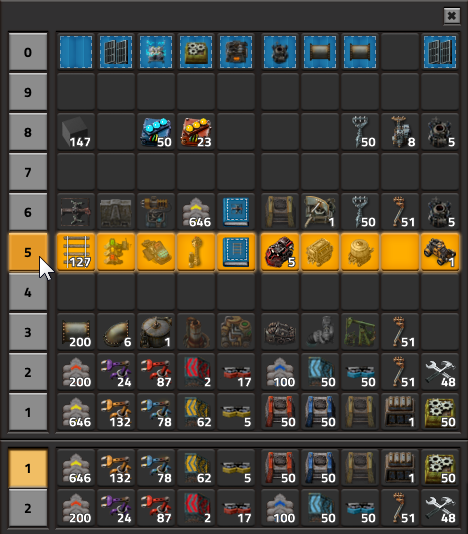About quickbar shortcuts persistence :
I agree, but I think the advantages given by shortcuts persistence are greater. I'm using the same belt/inserter/splitter/underground shortcuts for ages. Giving a choice is more an advanced player issue, which won't be an issue if you're an advanced playerJonathan88 wrote: Fri Jan 18, 2019 1:45 pm 1) Items you have in your shortcuts at the end of your last game will almost certainly not be unlocked at the beginning of your new game. I will just be faced with a wall of unusable ghosts which make me feel disappointed that I haven't unlocked yet.
2) It discourages changing play style. If all my shortcuts are set in preference of doing things one way (eg. certain weapons/capsules, or only laser turrets, not flamethrowers), then I'll play the same sort of way next time. Not that I'll forget alternatives exist, but the options I'm familiar and used to are presented in a handy way so I don't have to find them, and notice another weapon whilst I'm looking.
I wonder if this is easily implementable... The quickbar filters would not be save dependant anymore but more like an interface setting.