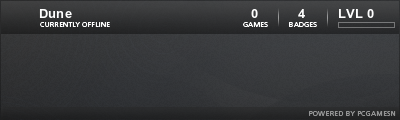[0.15.5] No confirmation prompt on deleting a blueprint book
Moderator: ickputzdirwech
Re: [0.15.5] No confirmation prompt on deleting a blueprint book
nonetheless, I think it shouldn't be that easy to delete a blueprint book. I have already lost 2 blueprint books with all my blueprints just because I find the interface unintuitive, and I delete the blueprint book when I'm only trying to delete the blueprint. I found a very elegant solution to the issue : I don't use books any more. Problem solved.
Koub - Please consider English is not my native language.
Re: [0.15.5] No confirmation prompt on deleting a blueprint book
I've lost blueprints too by accident, it's not just books. There really should be an undo there or better a trash can with deleted blueprints.Koub wrote: Mon May 27, 2019 8:45 pm nonetheless, I think it shouldn't be that easy to delete a blueprint book. I have already lost 2 blueprint books with all my blueprints just because I find the interface unintuitive, and I delete the blueprint book when I'm only trying to delete the blueprint. I found a very elegant solution to the issue : I don't use books any more. Problem solved.
Blueprint Delete Confirmation Dialog
TL;DR
Make a confirmation dialog box before deleting a blueprint/blueprint book.What ?
This comes from me accidentally deleting a blueprint book, thinking that the delete button would apply to a blueprint I was holding, instead of the whole book. Admittedly, the hovertext does say "destroy blueprint book", but I was in a hurry and missed it.Why ?
Blueprint books contain a lot of work and it would be nice if such a destructive action had a guard rail for the user.Re: [0.15.5] No confirmation prompt on deleting a blueprint book
[Koub] Merged into older topic with same suggestion.
Koub - Please consider English is not my native language.
Re: [0.15.5] No confirmation prompt on deleting a blueprint book
At least a prompt for deleting a blueprint or book from a quickbar shortcut. It is not obvious what will happen from the quickbar.
-
MartinHartz
- Manual Inserter

- Posts: 1
- Joined: Thu Mar 26, 2020 9:03 pm
- Contact:
Confirm Deletion of blueprint book
Code: Select all
Possibly, whenever the libary tries to erase a book, it triggers a pop-up in which you have to confirm the erasure of the blueprint book.
here's an example of how this pop-up could look like: download/file.php?mode=view&id=58322
(the original pop-up is of "The game has not been saved, are you sure you want to quit to the main menu?")
I was making a new blueprint book, accidentally deleted it, leaving a red cross on the toolbar, that said "The target of this shortcut to the blueprint libary is no longer present.".
Being a man of habit, i moved my favorite blueprint book over to the cross thinking it would create a new shortcut.
As you can probely figure out, it ended up deleting the book with my favorite blueprints. Nobody wanna read about the words of a angry person, so i shall keep it short. It's VERY frustating, and it could be avoided by a pop-up confirmation.
Implanting it will decrease other players frustations, especially new ones, and make the game look more professional. download/file.php?mode=view&id=58322
TL;DR
Implant a pop-up confirmation to avoid accidental deletion of blueprint books.Confirm Deletion of blueprint book
I suggest that there should be a pop-up window to hinder accidental deletion of blueprint books.Possibly, whenever the libary tries to erase a book, it triggers a pop-up in which you have to confirm the erasure of the blueprint book.
here's an example of how this pop-up could look like: download/file.php?mode=view&id=58322
(the original pop-up is of "The game has not been saved, are you sure you want to quit to the main menu?")
Why ?
I was experiencing this very cruel accident.I was making a new blueprint book, accidentally deleted it, leaving a red cross on the toolbar, that said "The target of this shortcut to the blueprint libary is no longer present.".
Being a man of habit, i moved my favorite blueprint book over to the cross thinking it would create a new shortcut.
As you can probely figure out, it ended up deleting the book with my favorite blueprints. Nobody wanna read about the words of a angry person, so i shall keep it short. It's VERY frustating, and it could be avoided by a pop-up confirmation.
Implanting it will decrease other players frustations, especially new ones, and make the game look more professional. download/file.php?mode=view&id=58322
TL;DR of Why
decreases accidents and player frustation.
Last edited by MartinHartz on Thu Mar 26, 2020 10:18 pm, edited 1 time in total.
Re: [0.15.5] No confirmation prompt on deleting a blueprint book
[Koub] Merged into older topic with same suggestion.
Koub - Please consider English is not my native language.
Blueprint deletion
Something is wonky with blueprint deletion. I discovered an obsolete blueprint in my blueprint book (about 20-30 blueprints). I used the shift+scroll wheel method to select it as "active blueprint", which by the way is a mechanic not used anywhere else in the control scheme, and then when I hit "Delete" my entire book of blueprints disappeared.
Very frustrating.
I suggest a click-and-drag-to-trash mechanic for deleting old BPs instead of something that's apparently easy to mis-use to delete all of a player's BPs.
Very frustrating.
I suggest a click-and-drag-to-trash mechanic for deleting old BPs instead of something that's apparently easy to mis-use to delete all of a player's BPs.
Re: Blueprint deletion
That's not a bug. You clicked delete on the blueprint book and it deleted the blueprint book.
You open the bleueprint itself and click delete inside that GUI if you want to delete an individual one.
You open the bleueprint itself and click delete inside that GUI if you want to delete an individual one.
If you want to get ahold of me I'm almost always on Discord.
Re: [0.15.5] No confirmation prompt on deleting a blueprint book
Merged with continuously growing requests 
I also point to Rsedings post about three years ago
viewtopic.php?p=292069#p292069
And from my professional point of view as web application programmer I must say, that the blueprints and especially the blueprint book has some design flaws and need some love.
I also point to Rsedings post about three years ago
viewtopic.php?p=292069#p292069
And from my professional point of view as web application programmer I must say, that the blueprints and especially the blueprint book has some design flaws and need some love.
Cool suggestion: Eatable MOUSE-pointers.
Have you used the Advanced Search today?
Need help, question? FAQ - Wiki - Forum help
I still like small signatures...
Have you used the Advanced Search today?
Need help, question? FAQ - Wiki - Forum help
I still like small signatures...
Re: [0.15.5] No confirmation prompt on deleting a blueprint book
This has been implemented. There's now a prompt (in v18) asking "if you are sure," when deleting a blueprint book.
Though I agree that it isn't that smart. I don't know whether I'm deleting a book from the library, or just my inventory. That could be done better.
Though I agree that it isn't that smart. I don't know whether I'm deleting a book from the library, or just my inventory. That could be done better.
Re: [0.15.5] No confirmation prompt on deleting a blueprint book
Ya, but not long ago; I didn’t update due to mod problems. moving to implemented.
Cool suggestion: Eatable MOUSE-pointers.
Have you used the Advanced Search today?
Need help, question? FAQ - Wiki - Forum help
I still like small signatures...
Have you used the Advanced Search today?
Need help, question? FAQ - Wiki - Forum help
I still like small signatures...
Re: [0.15.5] No confirmation prompt on deleting a blueprint book
@ssilkDune wrote: Tue Apr 28, 2020 3:41 am This has been implemented. There's now a prompt (in v18) asking "if you are sure," when deleting a blueprint book.
Though I agree that it isn't that smart. I don't know whether I'm deleting a book from the library, or just my inventory. That could be done better.
This could be much better handled. Wouldn't it be great if the prompt told you how many blueprints were in the book? e.g. "Are you sure you want to delete this Blueprint book? 14 included blueprints will also be deleted if you proceed."
Re: [0.15.5] No confirmation prompt on deleting a blueprint book
Indeed, feel free to make a dedicated suggestionEnerJi wrote: Fri May 01, 2020 5:24 pm@ssilkDune wrote: Tue Apr 28, 2020 3:41 am This has been implemented. There's now a prompt (in v18) asking "if you are sure," when deleting a blueprint book.
Though I agree that it isn't that smart. I don't know whether I'm deleting a book from the library, or just my inventory. That could be done better.
This could be much better handled. Wouldn't it be great if the prompt told you how many blueprints were in the book? e.g. "Are you sure you want to delete this Blueprint book? 14 included blueprints will also be deleted if you proceed."
Koub - Please consider English is not my native language.
Re: [0.15.5] No confirmation prompt on deleting a blueprint book
Koub wrote: Fri May 01, 2020 8:08 pm
Indeed, feel free to make a dedicated suggestion. The original one was been implemented.