Friday Facts #361 - Train stop limit, Tips and tricks
Re: Friday Facts #361 - Train stop limit, Tips and tricks
I think that use of the + and - keys to lay landfill and concrete/brick in larger or smaller patches per click and with click drag would be helpful in the tips. I still find myself telling players in multiplayer about this trick on a regular basis.
-
IronCartographer
- Filter Inserter

- Posts: 464
- Joined: Tue Jun 28, 2016 2:07 pm
- Contact:
Re: Friday Facts #361 - Train stop limit, Tips and tricks
Coaxing players toward the hotkey menu and making it clear what each thing does would be valuable. Been realizing there are surprisingly new things in there, too...Philip017 wrote: Sat Oct 10, 2020 1:42 am I think that use of the + and - keys to lay landfill and concrete/brick in larger or smaller patches per click and with click drag would be helpful in the tips. I still find myself telling players in multiplayer about this trick on a regular basis.
Maybe for tips and tricks where it's relevant, it could link to the hotkey menu and scroll to the setting? Might make it too common for people to have confusing controls when talking with others I suppose.
Re: Friday Facts #361 - Train stop limit, Tips and tricks
Thanks for the shout out to LTN and for giving me the huge task of rewriting the entire thing to use 1.1 features.
Maybe I'll call it LTN light or something, as a lot of my logic will be moved into base.
Maybe I'll call it LTN light or something, as a lot of my logic will be moved into base.
My Mods: mods.factorio.com
Re: Friday Facts #361 - Train stop limit, Tips and tricks
My thoughts:
- please re-add the back and forward buttons in the new tips and tricks. It is useful, when someone just wants to read through all. They can be label as “next/previous unread”.
- my next map will be without LTN. Sorry Optera but I think after 3 years playing with LTN this is a new experience I don’t want to miss
but I think after 3 years playing with LTN this is a new experience I don’t want to miss 
- please re-add the back and forward buttons in the new tips and tricks. It is useful, when someone just wants to read through all. They can be label as “next/previous unread”.
- my next map will be without LTN. Sorry Optera
Cool suggestion: Eatable MOUSE-pointers.
Have you used the Advanced Search today?
Need help, question? FAQ - Wiki - Forum help
I still like small signatures...
Have you used the Advanced Search today?
Need help, question? FAQ - Wiki - Forum help
I still like small signatures...
-
CrushedIce
- Long Handed Inserter

- Posts: 57
- Joined: Sat Sep 13, 2014 8:52 am
- Contact:
Re: Friday Facts #361 - Train stop limit, Tips and tricks
Lol I didnt know about counter clockwise rotation and individual item insertion with Z after more than 900hMEOWMI wrote: Fri Oct 09, 2020 8:59 am These are really good changes! Across the board!
Below, a list of controls that I wish the game had told me or explained to me more thoroughly. I'm almost sure you have them all covered because of how impactful they are and how much out-of-the-box thinking some of them require to be discovered, but here they are anyway:Actually, I'm pretty sure even the wiki doesn't have all of these... Certainly not in an easily discoverable fashion. While many game mechanics are best left to be discovered, I think controls like this should be explicitly mentioned.
- Pipette by pressing Q
- Copy-and-pasting settings between entities with shift+right click and shift+left click
- Placing pipes and poles at max distance automatically by holding left click
- Rotate counter-clockwise by pressing Shift+R
- Insert full or half stack respectively by holding ctrl+left or right click with item
- Take all or half of items respectively by holding ctrl+left or right click without item
- Insert items individually (not just drop) by holding Z
- Rail planner with shift when holding rail, including rotation with shift+R
- Splitters having a settings menu
Thats probably what the new tips are for
Re: Friday Facts #361 - Train stop limit, Tips and tricks
= That is the main feel I get from the game. Perfect." I like it when the rules of a system are very simple, and the complexity emerges from the interaction of these very simple systems."
So the (in)famous "Hail of trains" issue is finaly solved ? I am glad you find such elegant way. Trains are the main feature for late game. Better schedule and even combinator support is great news. Give a cog-wheel to Boskid for relentless effort to make it work.
Friday Facts are addictive. Perhaps you can deliver every First Friday in the month?
Last edited by gGeorg on Sat Oct 10, 2020 3:14 pm, edited 4 times in total.
- BattleFluffy
- Fast Inserter

- Posts: 215
- Joined: Sun Mar 31, 2019 4:58 pm
- Contact:
Re: Friday Facts #361 - Train stop limit, Tips and tricks
The trains limit is a really good, insightful idea. That solves the thundering herd problem which until now meant lategame base architecture needs to be designed around solving it. Hopefully this will mean more organic rail architectures are now possible in ultra late game.
Re: Friday Facts #361 - Train stop limit, Tips and tricks
things which i think are important for the Tips & Tricks:
- Gameplay
- CCW Rotation (Shift+R)
- Ghost Placement (Shift+Click)
- Disable Personal Roboport
- How to customise the Quick Shortcuts List
- copy/paste entity config
- Circuit Network
- A Reminder that a Signal will never be 0 (Zero) (hopefully gets fixed someday)
- Logistic Network
- Roboports can also store Repair Packs
- Configuration
- Where to find the Three Pane Inventory Mode (Inv+Craft+Logistic)
- Where the additional visualisations for Alt-Mode are
- A Reminder that !!EVERY!! button function is remappable
Last edited by SunBlade on Sat Oct 10, 2020 12:03 pm, edited 1 time in total.
Live your life, you got only one.
Re: Friday Facts #361 - Train stop limit, Tips and tricks
I like this train stop limit idea, because...
This limiter will hopefully open up novel solutions (and problems)!
...I ran into this exact problem in my mega base. I had a lot of trains working in parallel to sate a bunch of iron mines and smelting stations. It worked perfectly with load balancing and everything, until some of my iron mines dried up. Then the trains started to jam my railroad tracks cause they were all rushing simultaneously to the one enabled iron mine station.You can somewhat relieve the issue using the circuit network to enable and disable the train stops, but it is only a half-measure. For instance you can still end up with 10 trains rushing to a single small iron ore pickup, which can cause the trains to queue on the mainline and jam everything.
This limiter will hopefully open up novel solutions (and problems)!
-
varundevan
- Fast Inserter

- Posts: 182
- Joined: Mon Jan 20, 2020 4:41 am
- Contact:
Re: Friday Facts #361 - Train stop limit, Tips and tricks
The train Limit is indeed a simple and elegant solution.
yet, there is one more thing I want to clarify,
in a scenario like this,
there are 2 stations say (iron smelter 1 and 2) and both are named Smelter,
Both the stations have have train limit limit as 2.
The smelter 1 is the nearest from the mining outpost.
smelter 1 has a train in it and smelter 2 is empty
now a train leaving from mining outpost will go to Smelter 1 or smelter 2 ?

in other words, will a train prefer nearest empty station or a nearest station with train limit less than maximum.
yet, there is one more thing I want to clarify,
in a scenario like this,
there are 2 stations say (iron smelter 1 and 2) and both are named Smelter,
Both the stations have have train limit limit as 2.
The smelter 1 is the nearest from the mining outpost.
smelter 1 has a train in it and smelter 2 is empty
now a train leaving from mining outpost will go to Smelter 1 or smelter 2 ?
in other words, will a train prefer nearest empty station or a nearest station with train limit less than maximum.
Re: Friday Facts #361 - Train stop limit, Tips and tricks
It is fixed. I agree that this trivial status need a Tip. It repeats again and again.SunBlade wrote: Sat Oct 10, 2020 11:52 am things which i think are important for the Tips & Tricks:
- A Reminder that a Signal will never be 0 (Zero) (hopefully gets fixed someday)
Two statements are valid:
Any variable which value equals zero has value of the zero.
OR
Any variable which wasn't used yet has value of the zero.
e.g. all variables are already defined (initiated) with the default value equals zero
Easy for a programmer but an average_guy's brain struggle to understand implications.
I would like option for a station.varundevan wrote: Sat Oct 10, 2020 1:26 pm now a train leaving from mining outpost will go to Smelter 1 or smelter 2 ?
in other words, will a train prefer nearest empty station or a nearest station with train limit less than maximum.
Default is Nearest.
Radio swtich button to Balanced. e.g. train goes to the stop with the shortest queue.
Switch is active only when Train Stop Limit is active. (when remove the Train stop limit, then stop fall back to default)
Last edited by gGeorg on Sat Oct 10, 2020 3:54 pm, edited 1 time in total.
Re: Friday Facts #361 - Train stop limit, Tips and tricks
When a station is occupied it gets a penalty for the pathfinder. So it will tend to prefer smelter 2.varundevan wrote: Sat Oct 10, 2020 1:26 pm
in other words, will a train prefer nearest empty station or a nearest station with train limit less than maximum.
But if your train is near smelter 1 and far away from smelter 2 it will still go to smelter 1.
Re: Friday Facts #361 - Train stop limit, Tips and tricks
2k hours and I never knew that... wow. All that fiddly clicking!!planetfall wrote: Fri Oct 09, 2020 3:05 pmHuh, I didn't know that. Should maybe be a tip, then.Nidan wrote: Fri Oct 09, 2020 2:58 pm You can use z to drop a single module into a machine, no need to open the UI.
After watching my dad play for the first time, maybe a tooltip for delivering electric power. Copper wires to individual machines are not needed...
Who needs the train limit?
No, really. Thank you!
I'm not entirely sure about having all tips unlocked at the beginning, but some look ahead can be helpful. My forays into Bobs and Krastorio both contained long periods of 'what next...?' before I grew completely bored, built a new, un-interesting thing that had no uses just for something to do - and then found out that building it unlocked whole tech trees of uses.KatherineOfSky wrote: Fri Oct 09, 2020 11:19 am To answer the question of "why": because people who play this kind of game have a natural curiosity about what they can do in the future as they unlock things. It might even inspire them to go for a specific tech that they see highlighted in the tips, or perhaps help them organize their base better.
Great work, Thank you for the FFF and as always, I'm looking forward to more!
- Twisted_Code
- Fast Inserter

- Posts: 109
- Joined: Sat Jun 06, 2015 1:15 am
- Contact:
Re: Friday Facts #361 - Train stop limit, Tips and tricks
do you have a tip for wiring up things like transport belts that you wouldn't necessarily think could be connected to a circuit network (speaking of which, I think the tag "wireable" should be included in the tooltips of applicable items. On more than one occasion I've tried to wire something that didn't have circuit network connectivity)?
I also remember one time that I discovered T2 and T3 Underground Belts had extended range, which I'm pretty sure wasn't always the case... you might consider pointing that out as a tip when the player unlocks Logistics 2.
I also remember one time that I discovered T2 and T3 Underground Belts had extended range, which I'm pretty sure wasn't always the case... you might consider pointing that out as a tip when the player unlocks Logistics 2.
How to report bugs effectively (archived version)because everyone should know this.
Factorio 1.0 tech tree, a visual reference guide.
Factorio 1.0 tech tree, a visual reference guide.
Re: Friday Facts #361 - Train stop limit, Tips and tricks
The problem is that every, each and any don't behave as expected since they ignore signals that are zero. The distinction between a signal being "not present" and "present but zero", with the only difference being that every/each/any act on the latter would be great. Sometimes you can work around this quirk, but especially when reading from an entity, sometimes you can't; e.g. reading from a tank with less than one unit of fluid.gGeorg wrote: Sat Oct 10, 2020 3:26 pmIt is fixed. I agree that this trivial status need a Tip. It repeats again and again.SunBlade wrote: Sat Oct 10, 2020 11:52 am things which i think are important for the Tips & Tricks:
- A Reminder that a Signal will never be 0 (Zero) (hopefully gets fixed someday)
Two statements are valid:
Any variable which value equals zero has value of the zero.
OR
Any variable which wasn't used yet has value of the zero.
e.g. all variables are already defined (initiated) with the default value equals zero
Easy for a programmer but an average_guy's brain struggle to understand implications.
I can see why the devs implemented it as it is now, but I would really like it if they decided to spend the extra bit per signal to store presence.
Re: Friday Facts #361 - Train stop limit, Tips and tricks
Mentioning whether something can be connected to the circuit and/or the logistic network would indeed be nice.Twisted_Code wrote: Sat Oct 10, 2020 6:15 pm do you have a tip for wiring up things like transport belts that you wouldn't necessarily think could be connected to a circuit network (speaking of which, I think the tag "wireable" should be included in the tooltips of applicable items. On more than one occasion I've tried to wire something that didn't have circuit network connectivity)?
I also remember one time that I discovered T2 and T3 Underground Belts had extended range, which I'm pretty sure wasn't always the case... you might consider pointing that out as a tip when the player unlocks Logistics 2.
The length of the underground belts is mentioned in the tooltip, I don't think a tip about that is necessary. It's something old players are more likely to miss, since, as you said they all had equal length earlier. Got changed in 0.15.7, and has been mentioned in one of the FFF from around that time.
Re: Friday Facts #361 - Train stop limit, Tips and tricks
just as I had given up hope to see another FFF, there it is. Wow thanks Wube. Factorio continues to go strong.
Now the million dollar question: are you guys working on an expansion?
Now the million dollar question: are you guys working on an expansion?
Re: Friday Facts #361 - Train stop limit, Tips and tricks
User experience improvement - simplicity
1. Naming
Lets name the feature Departure queue manager abreviation used in the fallowing text is DQM
Because:
- it better describe what it does. Manages a queue of trains which are heading to a destination.
- there is an proposal to set balanced OR nearest dispatching. Therefore is better to use words as manage not limit
- wording "stop limit" sounds restrictively and negative. This feature helps & improve not restrict.
2. On / Off status & values
Current proposal is to enable feature first, then set its value. It means two controls. What happen when you enable the feature and set value to zero? Make it rather one control option.
Lets make Departure max queue lenght initial value = 0
Then user can rise it up.
That means, feature is always there.
initial value is current status, queue of zero lenght. Then any non zero value means Departure queue manager is working.
It is the same behavior of logic as for combinator variables.
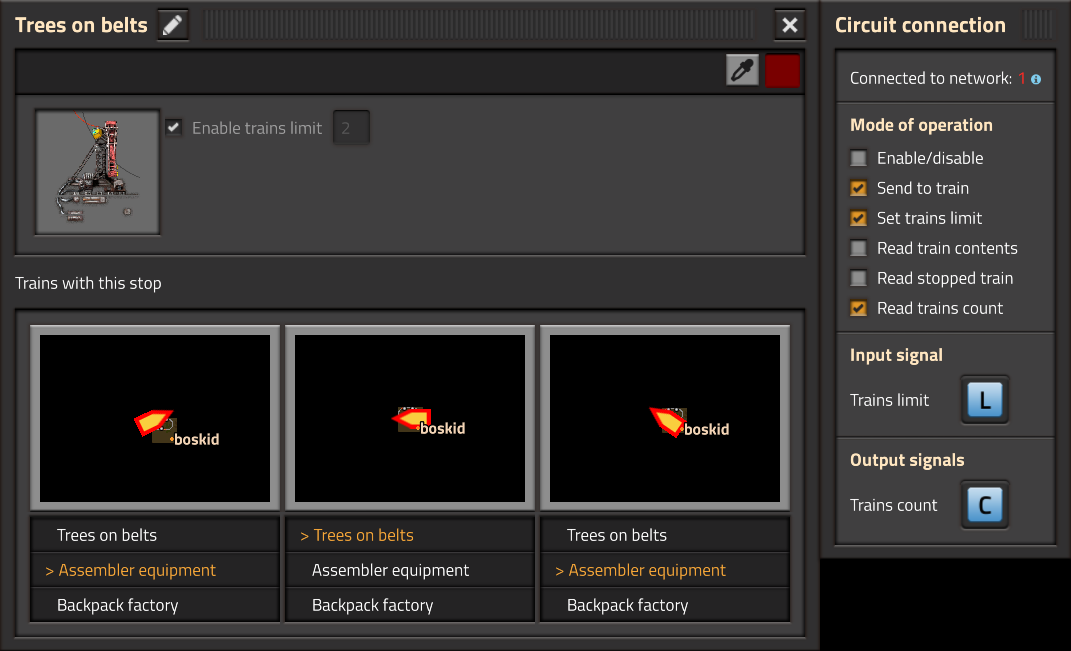
So the description would be:
Enable trains limit >>> Departure queue manager : Max queue lenght
Set trains limit >>> Set Max queue
Read trains counts >>> Read Current queue
Input signal >>> Departure queue manager
Trains limit >>> Max queue lenght
Output signal >>> Departure queue manager
Trains count >>> Current queue lenght
Enable/disable check box for "Enable Trains limit" is not needed. (value zero does it)
3. Nearest OR Balanced dispatching option
There is nice improvement proposal to the feature. Allow user tweak dispatch destination.
When DQM is > 0 then radio switch is available to choose Balanced OR nearest dispatching
The Departure queue manager choose the destination station depends on different criteria:
a] Nearest - current logic - initial value - value zero
b] Balanced - it dispatches a train to the station which has value Current queue lenght lowest - value one (for combinator read/set)
1. Naming
Lets name the feature Departure queue manager abreviation used in the fallowing text is DQM
Because:
- it better describe what it does. Manages a queue of trains which are heading to a destination.
- there is an proposal to set balanced OR nearest dispatching. Therefore is better to use words as manage not limit
- wording "stop limit" sounds restrictively and negative. This feature helps & improve not restrict.
2. On / Off status & values
Current proposal is to enable feature first, then set its value. It means two controls. What happen when you enable the feature and set value to zero? Make it rather one control option.
Lets make Departure max queue lenght initial value = 0
Then user can rise it up.
That means, feature is always there.
initial value is current status, queue of zero lenght. Then any non zero value means Departure queue manager is working.
It is the same behavior of logic as for combinator variables.
So the description would be:
Enable trains limit >>> Departure queue manager : Max queue lenght
Set trains limit >>> Set Max queue
Read trains counts >>> Read Current queue
Input signal >>> Departure queue manager
Trains limit >>> Max queue lenght
Output signal >>> Departure queue manager
Trains count >>> Current queue lenght
Enable/disable check box for "Enable Trains limit" is not needed. (value zero does it)
3. Nearest OR Balanced dispatching option
There is nice improvement proposal to the feature. Allow user tweak dispatch destination.
When DQM is > 0 then radio switch is available to choose Balanced OR nearest dispatching
The Departure queue manager choose the destination station depends on different criteria:
a] Nearest - current logic - initial value - value zero
b] Balanced - it dispatches a train to the station which has value Current queue lenght lowest - value one (for combinator read/set)
Last edited by gGeorg on Sun Oct 11, 2020 1:12 pm, edited 1 time in total.
Re: Friday Facts #361 - Train stop limit, Tips and tricks
Tips for Informatron: Guide on the map generator
For me when starting out, the frustrating part about factorio was, that I didn't know what settings to use in the map generator.
Getting overwhelmed by enemies, which lead to restarting with peacful mode enabled, which lead to pretty much not having the combat aspect at all.
I stated some other decisive aspects of generating the map in my steam review: https://steamcommunity.com/id/Sebbchen/ ... ed/427520/
Since you cannot change the map settings without disabling achievements, in most cases it would lead to restarting from zero.
It took multiple tries, dozens of hours and a few long breaks until I somewhat knew what map settings would give me a good introduction to the game.
To spare others this process, I would like to see an in game guide on choosing the right map settings.
For me when starting out, the frustrating part about factorio was, that I didn't know what settings to use in the map generator.
Getting overwhelmed by enemies, which lead to restarting with peacful mode enabled, which lead to pretty much not having the combat aspect at all.
I stated some other decisive aspects of generating the map in my steam review: https://steamcommunity.com/id/Sebbchen/ ... ed/427520/
Since you cannot change the map settings without disabling achievements, in most cases it would lead to restarting from zero.
It took multiple tries, dozens of hours and a few long breaks until I somewhat knew what map settings would give me a good introduction to the game.
To spare others this process, I would like to see an in game guide on choosing the right map settings.
Re: Friday Facts #361 - Train stop limit, Tips and tricks
it does not manage a queue of trains which are heading to a destination, it limits the number of trains that can head to a given station. calling it a "departure queue manager" is completely backwards, it has nothing to do with managing the queue of departing trains.gGeorg wrote: Sun Oct 11, 2020 7:51 am Lets name the feature Departure queue manager abreviation used in the fallowing text is DQM
Because:
- it better describe what it does. Manages a queue of trains which are heading to a destination.
(...)
- wording "stop limit" sounds restrictively and negative. This feature helps & improve not restrict.
it's not a "stop limit", it's a "train limit". and while yes, it's "restrictive" - because that's what limits do - it doesn't mean it's a bad thing. and even if in your opinion is, so what? we're not creating a happy marshmallow land with chocolate rivers and unicorns, but a factory. what next? limiting chest slots should be renamed to "improving item buffer overhead"?
with this whole nearest/balanced ordeal you're missing one important thing: it would have to be a feature of a train, not of a station.gGeorg wrote: Sun Oct 11, 2020 7:51 am - there is an proposal to set balanced OR nearest dispatching. Therefore is better to use words as manage not limit
i.e. when you make a train go to a station, right there in the schedule there would have to be a switch between sth. like "choose nearest" and "balance load"
and that feature could be completely separate from the limit mechanism, because balancing could affect stations with unlimited "queues" too.
and while we're at that, i'm still waiting for a "go to this station only if given requirements are met" setting. i really don't like any of the required workarounds to refuel my trains.




